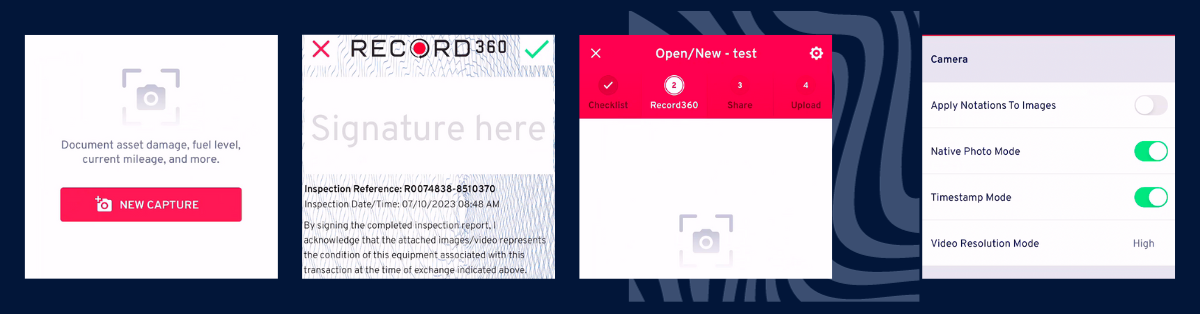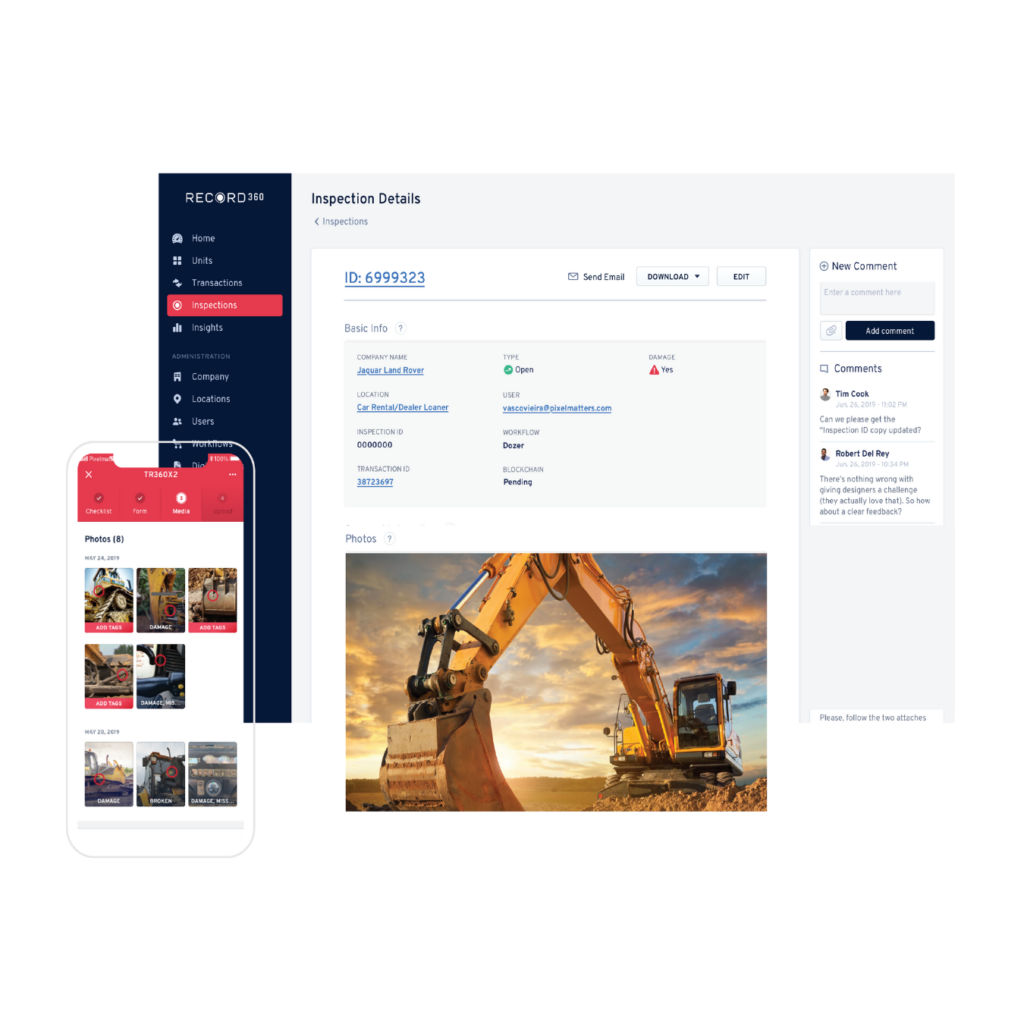Renting a car can be a convenient and flexible way to explore new places or manage your transportation needs during a trip. However, before you drive off with the rental, conducting a thorough inspection is essential to ensure a safe and pleasant journey. In this article, we’ll provide you with a comprehensive inspection checklist to follow when renting a car.
1. Exterior Inspection
When you pick up the rental car, start by examining the exterior. Look for visible damage, such as scratches, dents, or chipped paint. Pay close attention to the bumpers, doors, and roof. Check the windshield for cracks or chips obstructing your view while driving.
2. Tire Check
Inspect all four tires of the car. Check the tread depth and ensure that they are in good condition. Look for signs of wear and tear, such as bulges, cuts, or punctures. Properly inflated and well-maintained tires are crucial for a safe driving experience.
3. Lights and Signals
Test all the lights and signals to ensure they are functioning correctly. This includes the headlights, taillights, brake lights, turn signals, and hazard lights. Properly working lights are essential for your safety and the safety of other drivers on the road.
4. Fluid Levels
Check the car’s fluid levels, including engine oil, coolant, brake fluid, and windshield washer fluid. Low fluid levels can lead to mechanical issues and affect the car’s performance. If any fluids are low, notify the rental company before you start your journey.
5. Interior Inspection
When moving inside the car, inspect the interior for any damage or cleanliness issues. Look for rips or tears in the upholstery, stains on the seats or carpets, and any damage to the dashboard or controls. A clean and well-maintained interior will enhance your driving experience.
6. Air Conditioning and Heating
Test the air conditioning and heating systems to ensure they are working correctly. You don’t want to be caught in extreme weather conditions without proper climate control.
7. Seatbelts and Safety Features
Ensure that all seatbelts function correctly and that all safety features, such as airbags and anti-lock braking system (ABS), are in good working condition. Safety should always be a top priority when driving any vehicle.
8. Test Drive
Before finalizing the rental agreement, take the car for a test drive. Pay attention to how the car handles, brakes, and accelerates. Listen for any unusual noises that might indicate mechanical issues. If something feels off during the test drive, consult the rental company.
9. Document Any Issues
If you find any damage or mechanical issues during the inspection, document them and inform the rental company before leaving the lot. Taking photos of any damages can serve as evidence in case of disputes later on.
10. Fuel and Return Policy
Check the car’s fuel level and review the rental company’s fuel policy. Ensure you understand the terms and conditions for returning the car, including the required fuel level and any additional charges for not adhering to the policy.
Why You Should Recommend Your Car Rental Location Use Record360
Car rental businesses are booming in today’s fast-paced world, where people prefer convenience and flexibility in their travel plans. If you are a car rental owner or manager, it is crucial to stay ahead of the competition and provide top-notch services to your customers. One way to achieve this is by using Record360, a cutting-edge solution that can transform how you manage vehicle inspections and protect your assets. This article will explore the benefits of incorporating Record360 into your car rental location.
Read More: Bay Area Auto Rental Improved Damage Claim Recovery by 65%
Streamlined Vehicle Inspections
Record360 offers a seamless and efficient process for conducting vehicle inspections. Through its user-friendly mobile app, your staff can easily document the condition of the rental vehicles before and after each rental. The app allows them to capture high-quality images and videos, making spotting any pre-existing damages or issues easier. With this comprehensive documentation, disputes over damages can be minimized, ensuring a smoother rental experience for your customers.
Enhanced Damage Accountability
By using Record360, your car rental location can enhance damage accountability. You can accurately attribute any damages to the responsible party with detailed inspection reports. This feature not only protects your assets but also helps in building trust with your customers. They will feel more confident renting from your location, knowing that you have a reliable system in place to handle damage claims fairly and transparently.
Improved Customer Satisfaction
Customer satisfaction is the heart of any successful car rental business. With Record360, you can elevate your customer service to new heights. The swift and accurate inspection process reduces wait times for customers, allowing them to get on the road faster. Furthermore, the fair and well-documented approach to damage claims leaves customers with a positive impression of your rental location, encouraging them to recommend your services to others.
Data-Driven Decision Making
Record360 provides valuable insights through its data analytics feature. You can access real-time data on the condition of your rental fleet, identify recurring issues, and take proactive measures to maintain your vehicles better. This data-driven approach enables you to optimize your operations, reduce maintenance costs, and make informed decisions that positively impact your bottom line.
Seamless Integration with Existing Systems
Integrating new software with existing systems can be daunting, but Record360 makes it a breeze. The platform seamlessly integrates with leading car rental software, ensuring a smooth transition and minimizing disruptions to your daily operations. With its easy-to-use interface and flexible compatibility, you can start enjoying the benefits of Record360 without any hassle.
Increased Asset Protection
Your rental vehicles are valuable assets, and protecting them is paramount. Record360 aids in safeguarding your assets by providing comprehensive documentation of vehicle condition. This documentation is a powerful deterrent against potential misuse or abuse of the rental vehicles, ensuring they are returned in the same condition as when rented out.
Learn More: Midway Chevrolet Achieved 100% Damage Expense Recovery
Final Thoughts
Renting a car can be a seamless experience when you prioritize safety and perform a comprehensive inspection before hitting the road. Following this inspection checklist can minimize the chances of encountering issues during your rental period. Remember to document any pre-existing damages, and don’t hesitate to ask questions or seek assistance from the rental company. Now, you can confidently embark on your journey knowing that your rental car is in top-notch condition.
Recommending Record360 for your car rental location is a wise choice that can revolutionize your operations and elevate your customer service. The streamlined vehicle inspections, enhanced damage accountability, and data-driven decision-making will help you stay ahead in the competitive car rental market. Moreover, the seamless integration and increased asset protection provide you with peace of mind and a solid foundation to build customer loyalty.
Don’t miss out on the opportunity to transform your car rental business. Embrace the power of Record360 today and witness its positive impact on your operations and customer satisfaction.
So, why wait? Upgrade your car rental location with Record360 and experience the difference it can make! Connect with us today!