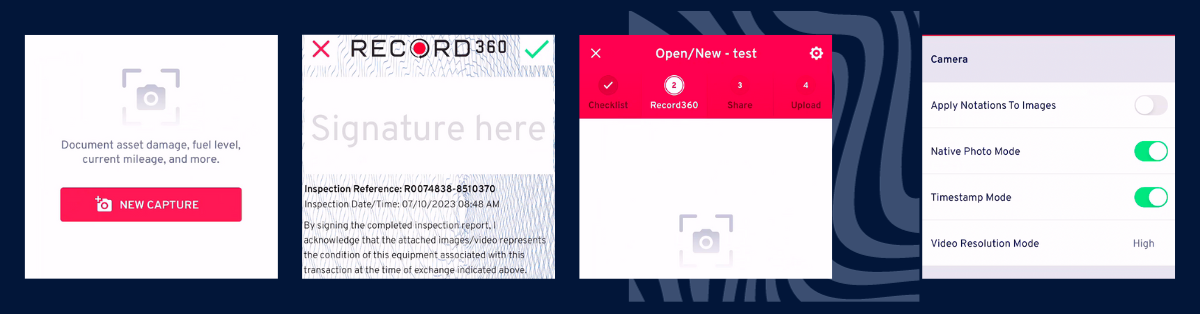Customizing the text that users see in the app is essential to optimizing your experience with Record360. At Record360, we understand the significance of tailoring the language used in different sections to align with your needs and processes. From signature to in/out language, we offer the flexibility to customize the terminology according to your preferences. By customizing the language, you can ensure clear communication, accurate documentation, and seamless integration with your unique workflows. We prioritize providing a personalized and simplified experience that caters to the diverse requirements of our customers.
Signature Language in App
At Record360, we know the importance of customizing signature page language to suit your needs. You can tailor the wording specifically in the app on the upload screen. We can add phrases to reflect roles and responsibilities accurately. This ensures clear communication and alignment with your business processes. We provide a personalized experience, allowing you to convey necessary information effectively and capture acknowledgments. We offer the capability to require signatures and the flexibility to add multiple signature fields to meet specific requirements. Whether you need multiple signatures from different parties or additional signatures for specific purposes, we’ve got you covered.
Out/In Language
While we offer a standard out/in language, we also provide flexibility for customization to suit your needs. For example, if you track the initial value of a unit when it goes out on rent and the “final value” after the unit returns, we can customize the app’s language to align with this workflow. In service, you can modify the in/out language. If you track the initial value of a unit when it comes in for repair and the “final value” after the unit repairs are completed, we can modify the app’s language to match this workflow. By doing so, the app and dashboard will reflect the terminology specific to your processes. We prioritize providing a tailored experience that caters to the diverse requirements of our customers.
Return Language
At Record360, we value customizing return process language. You can edit it to suit your needs, such as changing “Checkout” to “OPEN,” “RENTAL OUT,” or “NEW.” Similarly, “Update” can become “SERVICE,” “CHANGES,” or “AMENDMENTS.” “Return” may be modified to “CHECK-IN,” “CLOSE RECORD,” or “RENTAL-IN.” This company-wide setting ensures the language applies to all scenarios, including rentals and service processes. We prioritize providing a customizable solution to align return process language with your requirements and workflows.
Final Thoughts
At Record360, we understand the importance of customizing language to align with your needs. From signature language to out/in language and return logic, we offer flexibility for tailored terminology. Customize language for clear communication, accurate documentation, and seamless workflow integration. With personalized options, we prioritize simplifying your experience.
Must Read: Customize and Conquer: Supercharge Your Record360 Inspections from the Start
Must Read: Unleash Your Media Potential: Elevate User Experience with Record360’s Customizations
Disclaimer: Additional costs may apply for specific customizations or features offered by Record360. While many customization options are included in our standard package, specific advanced or specialized customizations may require additional fees. Our team will be happy to provide detailed information about pricing and any additional charges related to specific customizations. Don’t hesitate to get in touch with [email protected] for more information.