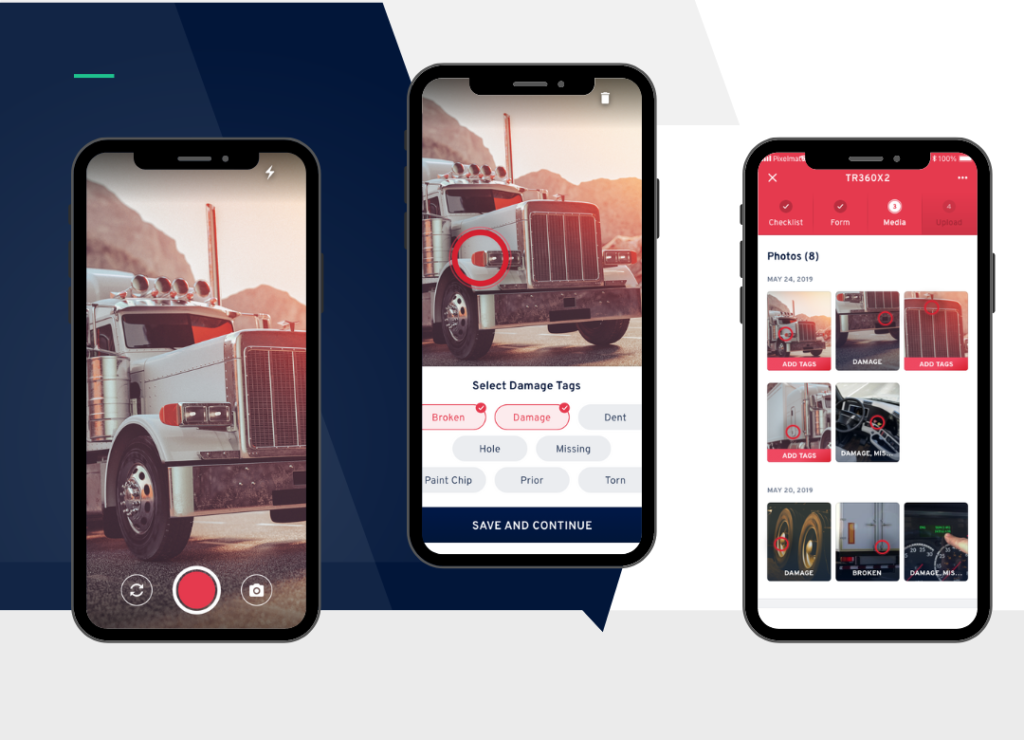Checklist For Truck Inspection
If you’ve ever seen a checklist for truck inspection that’s a mile long and groaned, we know how you feel. Truck inspection reports are essential for the rental industry, but that doesn’t mean they’re a joy to fill out or keep track of. It can seem like there are a hundred steps in filling out a truck inspection checklist – especially on paper. While there’s nothing wrong with paper forms per se, it can cost a business a lot of time and money in the long run if they’re losing out on efficiency and attention to detail due to record-keeping issues.
First, knowing what to include in a pre-trip truck inspection checklist can be difficult. While it is a given that certain things are always included, such as fuel level and mileage, what else must be included on the list? How detailed is too detailed, and is there such a thing?
Searching for a pre-trip inspection checklist PDF online might give you a good idea of what other rental companies search for before leasing out their equipment, but that doesn’t mean it’s right for you and your business. You can always create a custom report if the one you find is too detailed or not as detailed as you like.
However, to protect against damage claims and ensure that you’re always aware of the state of your equipment, it might be better to go with a more thorough or detailed checklist over a basic one. Additionally, checklists might vary from machine to machine. A Department of Transportation (DOT) truck inspection checklist might look different from a simple rental car checklist. Here are a few starting suggestions for most inspection checklists:
Engine & Fuel System Checklist
- Check the oil in the engine to ensure it is clean and at an appropriate level.
- Record how much fuel is in the tank before leasing.
- Inspect exterior gas caps to ensure they are in proper working order.
- Run the vehicle and listen for strange or unusual noises indicating potential issues.
- Check the belts and hoses for signs of wear, such as leaks, cracks, or splits.
Vehicle Body
Inspecting the vehicle body and keeping accurate records of its condition is vitally important, especially when renting road vehicles. Having an accurate record of the body’s condition before it is leased gives your guys a reference to check against when the vehicle is returned to your lot.
Any pre-existing damage to the vehicle must be marked, so keep an eye out for:
- Dents, dings, and scrapes in the doors
- Marks possibly made by key scratches or other vandalism
- Dents, scratches, or dings along the entire body of the vehicle
- Loose hubcaps, body stripping, or spreading rust
There should also be records of the condition of the lights, cab, windows, internal systems like horn, AC, heat, seatbelts, brake systems, tires, and vehicle documents like registration and proof of insurance. While that does sound like a lot to take care of, there is software that exists to automate your processes and streamline your inspection process. With Record360, you can create custom checklists that are digitally stored and possible to fill out on any smartphone or tablet. Photos and videos can be attached to reports and checklists, so there’s no question of the vehicle’s condition.
Daily Vehicle Inspection Reports
DVIRs, or daily vehicle inspection reports, are crucial to every driver’s routine. They’re required before, during, and after every trip and serve to ensure the vehicle’s safety and reliability. While they technically don’t have to be documented, it’s best practice to do so, as it provides proof that the inspection was performed.
If there are defects found during the post-trip inspection, they must be documented on the DVIR. This serves as a record of the issue and helps ensure it is addressed promptly. Tracking and resolving maintenance issues can be difficult without proper documentation, leading to more severe problems.
One of the key benefits of electronic DVIRs is ensuring that inspections are being done. Tracking whether or not a particular inspection has been performed with paper records can be difficult. On the other hand, electronic records provide real-time data on when inspections are completed and can even send alerts to fleet managers if an inspection is missed.
In addition to ensuring that inspections are done, electronic DVIRs make assigning tasks to the service department easier. If an issue is identified during an inspection, the electronic record can automatically generate a task for the service department to address the issue. This helps streamline maintenance and ensures issues are addressed quickly and efficiently.
DVIRs are an essential tool for maintaining the safety and integrity of a vehicle. By performing regular inspections and documenting issues, drivers and fleet managers can stay on top of maintenance needs and prevent more significant problems from developing. With proper attention to detail and a commitment to best practices, DVIRs can help keep drivers and their vehicles safe.
DOT Inspection Checklist
Keeping careful and regular inspections and checklists of the conditions of your vehicle year-round can also take some of the pressure off when it comes time for the DOT annual roadside inspection.
Record360 provides a simple way to inspect your vehicles according to the DOT inspection 2022 standard. You could create your template directly in the app rather than search online for a printable DOT annual inspection form. It would be immediately available to all your guys, and you could see the results in real-time. The use of DOT daily vehicle inspection PDF forms and DOT inspection checklist PDFs don’t offer that kind of responsiveness and, more often than not, can still be a pain to fill out and organize.
There are DOT inspection checklists available online to recreate a fillable template from. While the inspection documents or process may vary slightly from year to year, the DOT inspection checklist 2022 most likely includes an inspection of the following:
- Brake system
- Electrical system
- Suspension
- Wheels and tires, including rim and hub
- Seat belts
- Fuel and exhaust systems
- Headlights, rear lights, turn signals, and other lights
- Windshield wipers
The above checklist would be similar or appropriate for a Level 1 DOT inspection checklist template. Drivers must also show all necessary documentation to the DOT inspector, including their CDL, driver logs, and medical/skills performance evaluation certificates. Using regular inspections and checklists with Record360 could be one way of preparing drivers or vehicles for annual DOT inspections and minimizing fines or other penalties. Record360 could also be utilized to create checklists and inspections that correspond with every level of the DOT inspection checklists if you so desire. The information recorded with Record360 is kept safe in a cloud-secure system that protects you, your business, and your customers while giving you 24/7 access to your data.
DOT Inspection Forms And Stickers
DOT Level 1 inspection checklist PDFs can be found online and show you everything you need to know if your vehicles or machinery will pass inspection or need additional work. DOT inspection checklist PDFs are available for nearly every level of the inspection, including level 2 inspection checklist PDFs. Knowing the content of these DOT inspection forms and stickers can help prepare your vehicles and drivers for DOT inspection ahead of time.
While it’s good to know the checklist content of these inspections, including DOT daily vehicle inspection form PDFs, depending on the type of vehicles and machinery you rent out, not all forms and fields will apply to your business. Additionally, PDF forms do not offer a lot of versatility or flexibility over paper forms. Most paper forms become PDFs and must be filed and organized in a way that takes nearly as much time and effort as paper forms. Record360 takes the effort out of record-keeping without sacrificing accuracy and detail.
Record360 can keep track of any annual vehicle inspection report. How to fill out these forms is simple and streamlined within the app and easy to pick up and learn without prior technological experience. Record360 can create templates for CVSA level 1 inspection checklists alongside the DOT annual vehicle inspections. The results of these reports and checklists can be accessed and approved in real time from anywhere in the world. Record360 can give you an accurate idea of the condition of your fleet, save money, streamline workflows, verify customers, and more. Transitioning from using annual vehicle inspection form PDFs to Record360 could take only days instead of weeks. The software can eliminate damage disputes and protect customers and leasing agents. When you use detailed inspection checklists that are simple to fill out and keep track of, no one is caught off guard by annual DOT or CVSA vehicle inspections.
Go Digital with Record360
Ready to streamline your truck rental and leasing business and simplify your inspection checklist process? Say goodbye to paper forms and switch to Record360’s digital platform.
Record360 can help you cut costs, streamline inspections, augment inventory management, and protect your assets from damage—all while keeping your customers happy.
Request a demo today and discover the future of truck inspection management with Record360.