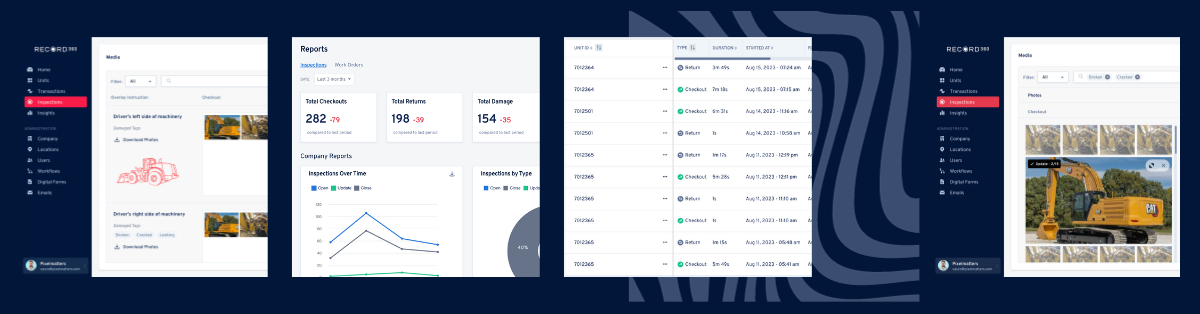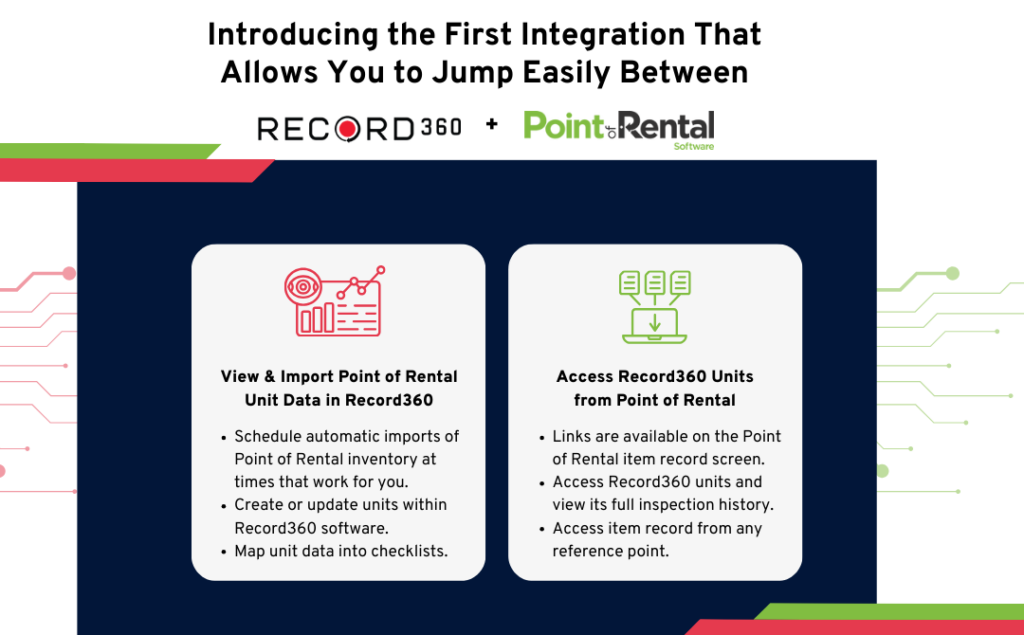As a fleet manager or owner, ensuring the safety and compliance of your vehicles is crucial to your business operations. A fleet inspection form is one of the most important tools for achieving this. In this article, we’ll cover everything you need to know about fleet inspection forms, including their purpose, how to create them, and how to use them effectively.
What is a Fleet Inspection Form?
A fleet inspection form is a document used to record the results of regular inspections of commercial vehicles. These inspections are typically conducted by drivers or mechanics and are designed to identify any issues that could affect the safety or compliance of the vehicle. The form serves as a record of the inspection and provides a way for managers to track the condition of their fleet over time.
The Purpose of a Fleet Inspection Form
The primary purpose of a fleet inspection form is to ensure the safety and compliance of commercial vehicles. Regular inspections help identify any issues that could cause accidents or violations and provide an opportunity to address them before they become a problem. In addition to safety and compliance, fleet inspection forms can also be used to track maintenance schedules and identify trends in vehicle performance.
How to Create a Fleet Inspection Form
Creating a fleet inspection form can seem daunting, but it doesn’t have to be. Here are the steps you can follow to create a comprehensive and effective fleet inspection form:
Step 1: Identify the Required Elements
The first step in creating a fleet inspection form is identifying the required elements. These typically include:
- Vehicle information (make, model, year, VIN)
- Date and time of inspection
- Inspector information (name, title, signature)
- Inspection checklist (predefined list of items to be inspected)
- Any additional notes or comments
Step 2: Customize the Form to Your Needs
Once you have identified the required elements, you can customize the form to your needs. This may involve adding or removing items from the inspection checklist or adjusting the form layout to suit your business operations better.
Step 3: Test the Form
Before implementing the form, it’s a good idea to test it to ensure it covers all necessary elements and is easy to use. You can do this by conducting a mock inspection with one of your vehicles and using the form to record the results.
Step 4: Implement the Form
Once satisfied with the form, you can implement it as part of your regular fleet inspection process. Be sure to train your drivers and mechanics to use the form effectively and consistently.
How to Use a Fleet Inspection Form
Using a fleet inspection form is simple, but there are a few key things to keep in mind to ensure that you get the most out of it:
Conduct Inspections Regularly
Regular inspections are critical to ensuring the safety and compliance of your fleet. Be sure to establish a regular inspection schedule and stick to it.
Use a Consistent Inspection Checklist
A consistent inspection checklist helps ensure that all necessary items are inspected and nothing is overlooked. Be sure to customize your checklist to your specific business needs.
Record Results Accurately
Accurately recording the results of each inspection is essential to tracking the condition of your fleet over time. Be sure to complete the form thoroughly and legibly.
Address Issues Promptly
If any issues are identified during an inspection, it’s essential to address them promptly. This helps prevent accidents or violations and ensures that your vehicles always comply with applicable regulations.
How Record360 Works
Record360 is a mobile app that can be downloaded onto any smartphone or tablet. It allows fleet managers and drivers to document inspections, damage, and maintenance records using photos, videos, and notes. The app also enables users to create custom inspection checklists tailored to their business needs.
Step 1: Conduct Inspections and Document Damage
The first step in using Record360 is to conduct regular inspections of your vehicles and document any damage using the app. This can be done by taking photos or videos of the damage and adding notes to provide context.
Step 2: Upload the Documentation to the Cloud
Once the inspection is complete, the documentation is automatically uploaded to the cloud. This ensures that the records are accessible from anywhere at any time.
Step 3: Review and Manage the Records
Fleet managers can review and manage the records using the Record360 dashboard. This allows them to track the condition of their fleet over time and identify any trends or issues that need to be addressed.
Fleet Inspection Form vs. Record360
While both Fleet Inspection Forms and Record360 are tools for documenting and managing the condition of commercial vehicles, there are some critical differences between the two.
The Benefits of Fleet Inspection Forms
Fleet Inspection Forms are a simple and effective way to record the results of regular inspections of commercial vehicles. They are customizable to your business needs and provide a way to track the condition of your fleet over time. They are also a low-tech solution that drivers and mechanics can use without the need for a mobile device or internet connection.
The Benefits of Record360
Record360, on the other hand, is a digital solution that eliminates the need for paper-based inspections and provides real-time insights into the condition of your fleet. It enables fleet managers to document and track the condition of their vehicles in real-time and provides a way to track maintenance schedules.
Fleet Inspection Forms within Record360 are essential tools for managing the condition of your commercial vehicles. While Fleet Inspection Forms are a simple and effective way to record the results of regular inspections, Record360 is a digital solution that provides real-time insights into the condition of your fleet. Using both tools, fleet managers can ensure that their vehicles always comply with applicable regulations and operate at peak performance.