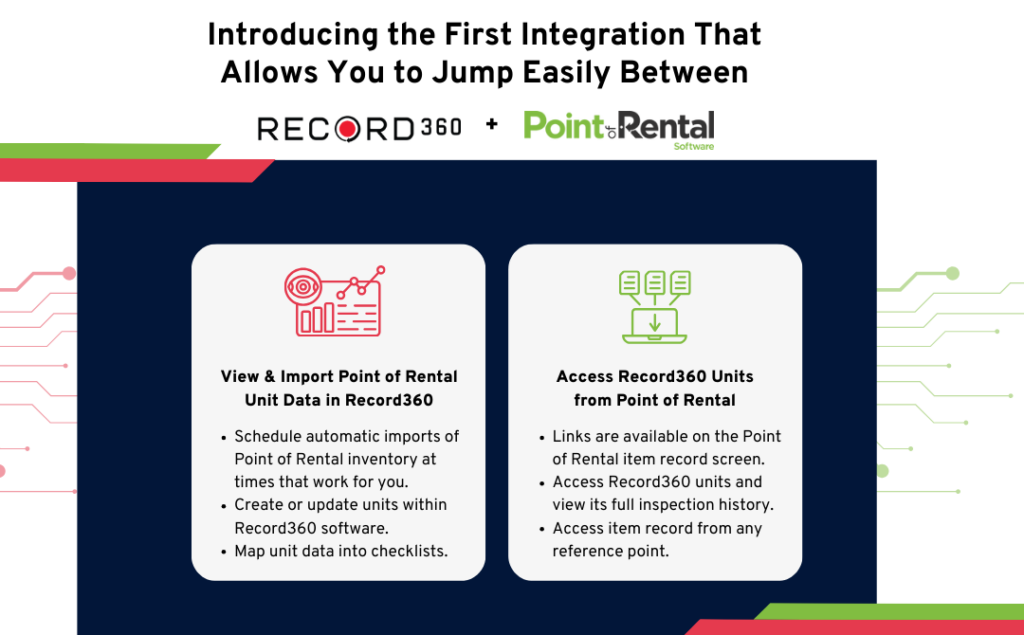Are you sick and tired of managing heavy equipment rentals with paper-based systems? Imagine running your operations with just a few clicks of a button. Imagine recording and tracking your rentals through your smartphone or tablet. How about eliminating the need for paper forms and manual filing? You can accomplish all these tasks by digitizing your heavy equipment rental business.
What is a Digital Transformation?
Digital transformation integrates technology to replace or improve outdated, manual business processes.
In addition to better operational efficiency, digital transformation also enhances customer-facing operations, like sales, product education, troubleshooting, and dispute resolution.
Going from paper to paperless is an example of digital transformation at work.
Software programs can digitize your bills, reports, and contracts, among other paper documents, so you can save and share your documents through the cloud. This significantly reduces the manual labor needed to file, organize, and retrieve the correct information.
Must-read: 5 Benefits of a Truck Inspection App
6 Tips to Transition from Paper to Digital Inspections
Here are six tips for a more seamless transition:
1. Identify the documents you need to digitize
Identify the document types that must be prioritized in the digitization process. Examine the documents you frequently access and share, like contracts, job orders, invoices, bills, and inspection reports. It’s also important to save a soft copy of important, though not often used, business documents, such as articles of incorporation, business licenses, etc. These documents must always have a hard copy, but digitizing them for backup is crucial.
Unless you need to share digital copies of business documents soon, prioritize digitizing frequently-accessed papers first. Organize documents into groups and schedule a date and time for their digitization.
Tip: Consult stakeholders, including warehouse managers, mechanics, coordinators, and sales managers, to identify documents that must be digitized. Your staff should have quick access to documents crucial to their tasks to avoid needless bottlenecks.
2. Plan your cloud-based ecosystem
Plan and configure your cloud-based ecosystem before creating digital documents. If necessary, start with a cloud storage solution to house your digitized documents. Some examples of reputable cloud storage products for businesses are Microsoft OneDrive, Amazon Web Services, and Google Drive.
Consider the following factors when choosing your cloud storage solution:
- Storage capacity: How much cloud storage space do you need for your documents (and additional documents to be saved in the future)?
- Cost: How much does the cloud storage solution cost per month?
- Features: What tools and functionalities does the cloud storage solution offer for data management and sharing?
- Security: Does the cloud storage solution have a proven track record of data security?
- Integrations: Does the cloud storage solution support integrations with the software you already use?
- Sharing: Is it easy to share saved files?
3. Choose your rental software
Pick specialized equipment rental software to streamline essential business processes, increase employee productivity, and enhance the customer experience. Some key features to look out for are:
- Employee management
- Transparent inspections
- Paperless customer experience
- Keep secure records on the cloud
- Integrate with third-party apps
4. Start digitizing
With the software side of digital transformation ready, start scanning your documents. You can use tools like Adobe Scan to convert your paper documents into PDFs automatically. These applications can also help you compress documents to save space, save using editable file formats, protect sensitive files with passwords, and more.
5. Plan the onboarding process for employees
Build an onboarding process to help your employees adapt to a digital environment. Ensure to only roll out drastic changes in your business operations if you provide your staff with sufficient training. Implement changes incrementally to give employees enough time to learn new systems. Consider compiling an accessible learning resource library into your cloud storage, including video tutorials, guides, and FAQ pages. Your cloud-based applications should have these resources available on their website.
6. Implement a tracking system
Improve the adoption and support of your new digital business ecosystem by tracking analytics and rewarding top performers. Use project management platforms to plan digital transformation objectives, share resources with your team, and track performance analytics.
How to Digitize Your Paper Inspections with Record360
Take your first step towards complete digital transformation today by setting up Record360. Below are ways to integrate paperless rental inspections into your business:
Manage your task calendar
Create a central “task calendar” to keep key stakeholders on the same page—whether in the office or the field. According to Joel Cook, EVP of Komatsu West, Record360 is “actually very easy to implement.” Cook added, “Everybody was excited to have it, and I never heard any employee complaints.”
From the Record360 dashboard, prep up the task’s details, specify an assignee and deliver a task link straight to their inbox in minutes. Record360 tasks can contain due dates, priority levels, job locations, and descriptions to ensure everything runs smoothly. Get a bird’s-eye view of your tasks from the Record360 dashboard. Sift through your list using filters or by sorting tasks according to status, due date, type, and so on.
Unlock the power of digital inventory management
You can track your inventory and schedule inspections via the Record360 platform. Use the desktop interface to view your unit’s location and recent media (photos and videos). Easily find damage-flagged units, check their location, and review their inspection history.
Schedule inspections on the unit details page or directly from the list view. Fill in the required details, build your inspection checklist, and upload the forms to your Record 360 cloud. No need for a separate heavy equipment, auto, or truck inspection app—employees can send documents and request digital signatures from customers through the Record360 mobile app.
“I know everybody wants to save every dime they can and make every dime they can make,” says Robert Marvin of Preferred Rentals. “If you’re spending it on somebody else’s damage, you’re not making it.”
Speed up customer transactions
Use heavy equipment and truck rental software to enhance the customer experience, fast-track rentals, and take the pain out of damage disputes. Obtain your customers’ signatures digitally and streamline transactions. Receive customer-signed documents automatically through email and view all signature requests through the Record360 dashboard.
Apart from streamlined digital signatures, Record360 also provides customers with a transparent condition report of heavy equipment via the mobile app. This creates a frictionless equipment rental process from start to finish—all while freeing your construction equipment rental business from tons of unnecessary “desk work.”
Resources You’ll Love
- Commercial truck inspection mistakes you need to avoid
- How to scale your heavy equipment rental business
- How a truck inspection form can improve your truck rental business
Go Digital with Record360
Use Record360 to transform your heavy equipment rental business from paper to digital.
Our app helps you cut costs, streamline inspections, augment inventory management, and protect your assets from damage—all while keeping your customers happy.
Request a demo today and discover the future of heavy equipment rentals!