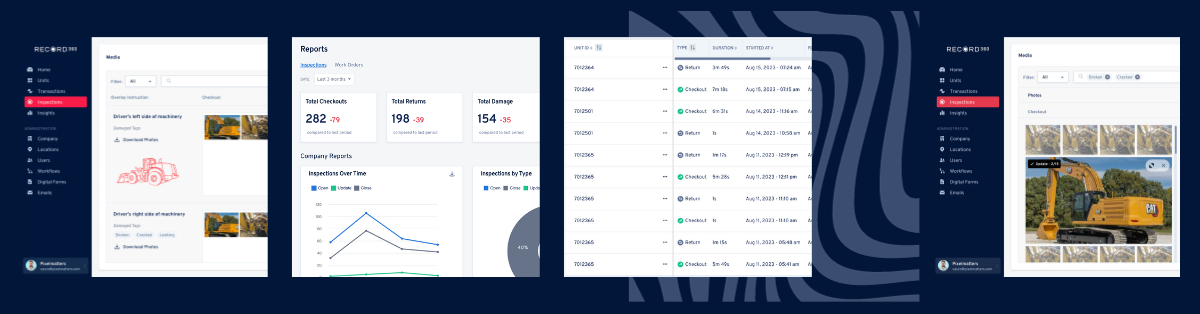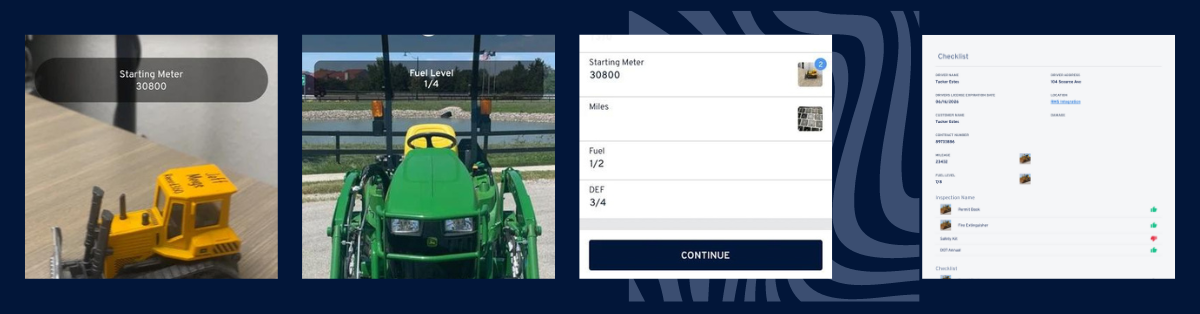Working with rental equipment comes with many financial pros and cons. There are many factors that those in the heavy-equipment rental industry must account for if they want to ensure proper customer satisfaction.
In some cases, it may seem impossible for rental companies to get a proper Return on Investment (ROI) when there are so many things to keep track of. Thankfully, you can use rental software to make things easier.
No matter the size of your heavy machinery units, Record360 will be the perfect companion to ensure a smooth rental process, keep track of maintenance costs, and optimize equipment utilization.
Learn more about the economic impact that comes with implementing advanced inspection technology into your business and how to make the most out of your initial investment.
How a Heavy Equipment Rental Business Affects Your Financials
Being a business owner of a heavy-equipment rental business isn’t cheap. You must manage many areas to ensure everything is working correctly, including maintenance technicians, equipment availability, rental contracts, and more.
If you work with specialized equipment, everything might become even more expensive, but why?
When it comes to handling heavy equipment, you must consider different expenses, including:
– Preventive Maintenance
– Inspections
– Problem Resolutions
– Compliance Fees
If you can’t keep track of everything, you won’t understand the potential ROI you could get from renting your fleet. Unfortunately, tracking all these details isn’t easy.
To ensure your business always performs correctly, you must have a team ready to create detailed reports and be aware of any potential issues.
Why You Should Consider Equipment Inspection Software
Equipment inspection software has become advanced enough to change the way we deal with heavy equipment. Now that you understand the economic impact of your business let’s see how inspection software can help minimize these expenses.
Record360 offers different tools to make your inspection reports as accurate as possible. When you deal with your maintenance sessions on time, you can reduce repair costs, increase efficiency, and ensure compliance.
The hidden benefit of inspection software is that it can help you increase your ROI. This is because with proper maintenance comes:
– Reduced Downtime
– Lower Repair Costs
– Longer Lifespan for the Equipment
– Happy Clients
All of these could lead to higher profits, which can be motivating for anyone on the team.
Must Read: Optimizing Business ROI: Record360 Equipment Check-Out Software
Who Should Get Inspection Software for Their Equipment Rental Businesses?
Record360 is the software that will help any heavy-equipment business owner who wants to optimize their inspection process and save money.
Record360 goes beyond offering inspection tools. It also helps you consider many different factors in your budget and ROI expectations, including repair expenses, rental income, and the condition of the rental market.
Must Read: The ROI of Record360: A big payoff for Truck and Trailer
Bottom Line
There’s no doubt that implementing equipment rental software into your business model will come with many benefits. Whether you’re looking for efficient equipment management and inspections or general cost savings, the reporting features that Record360 offers will make everything easier.
When you track your equipment usage more efficiently, you will avoid disputes and other issues, such as small fleet problems. This will save you money and, in turn, give you a higher ROI.
To learn more, contact Record260 today!