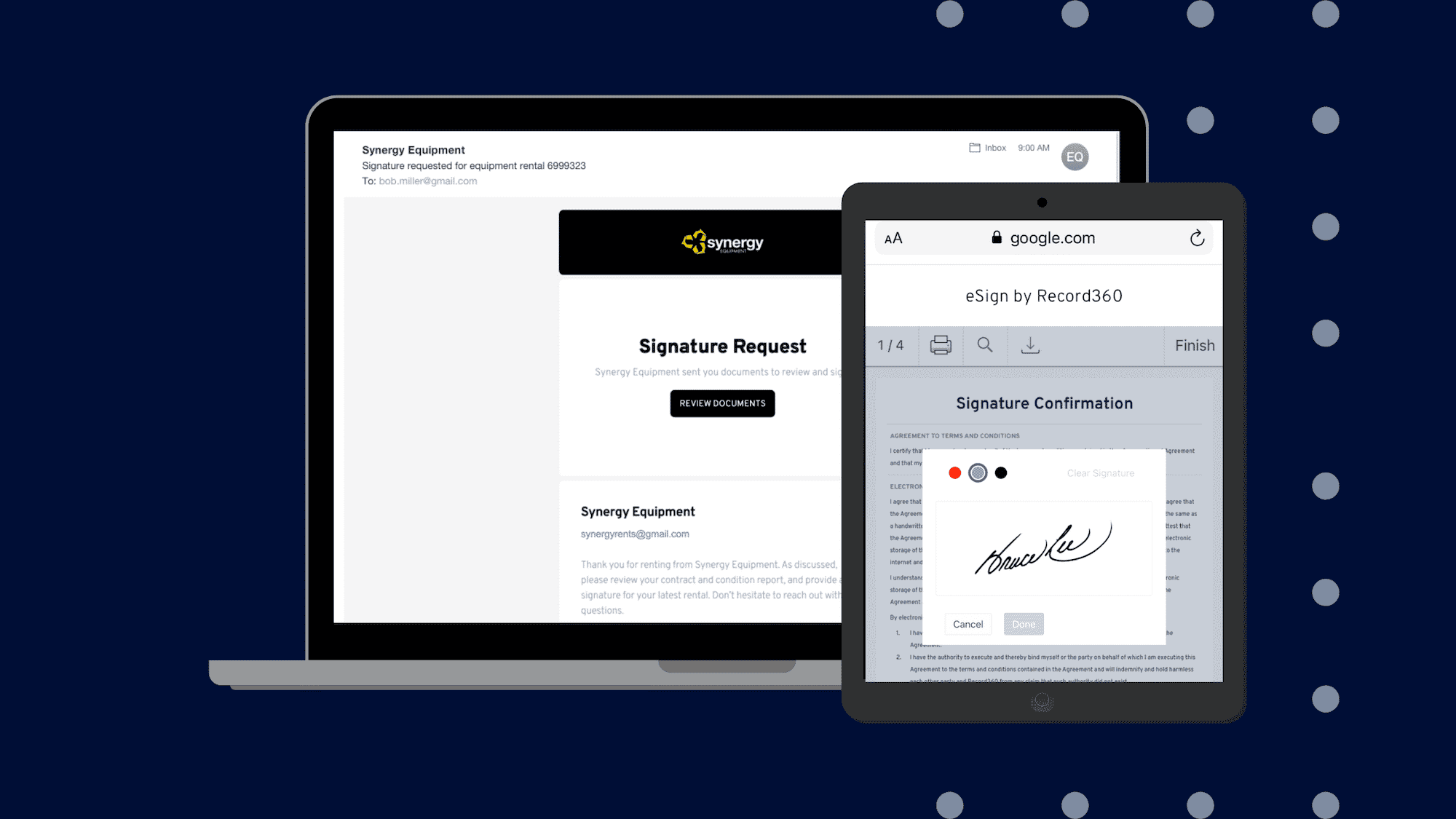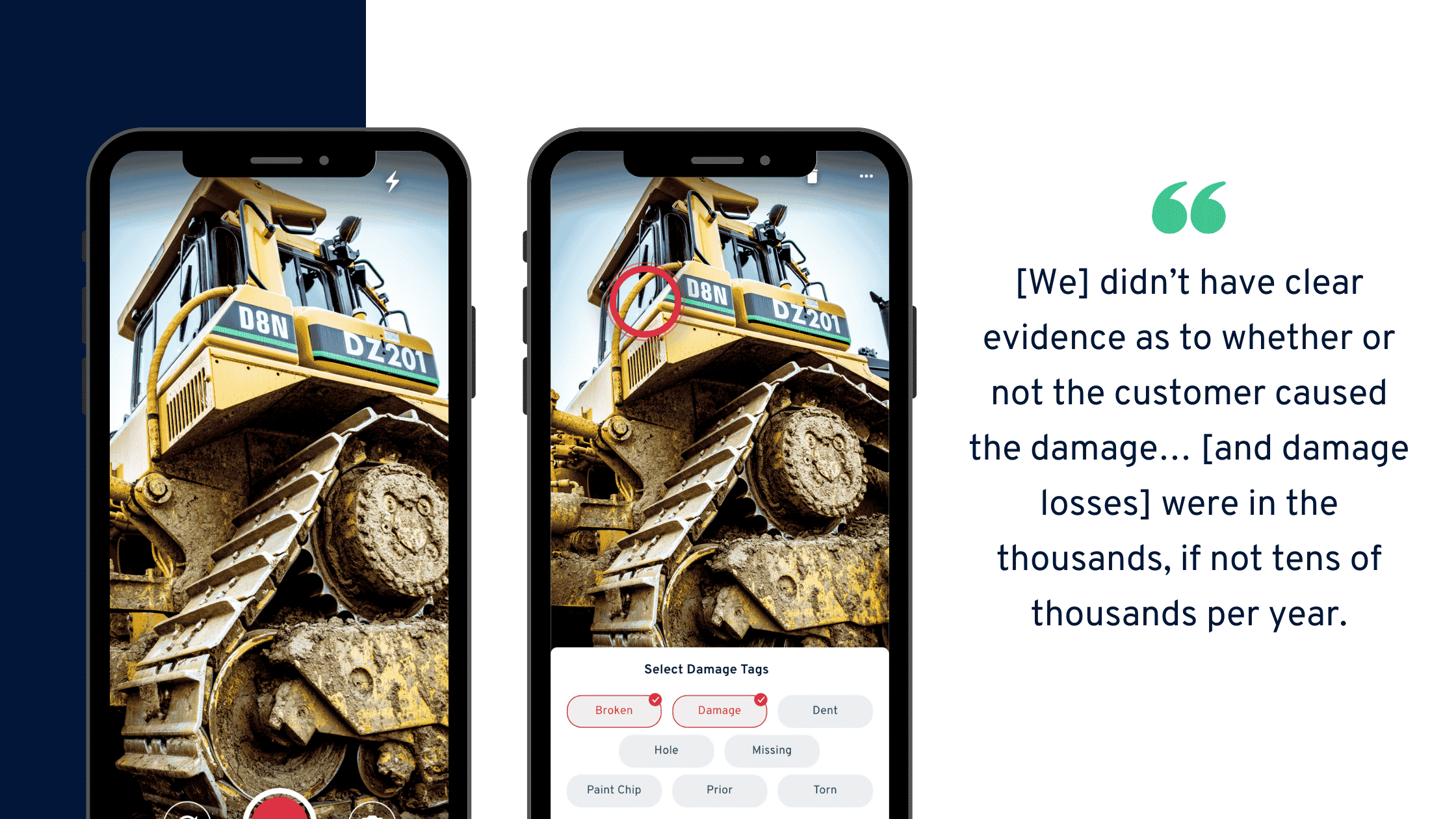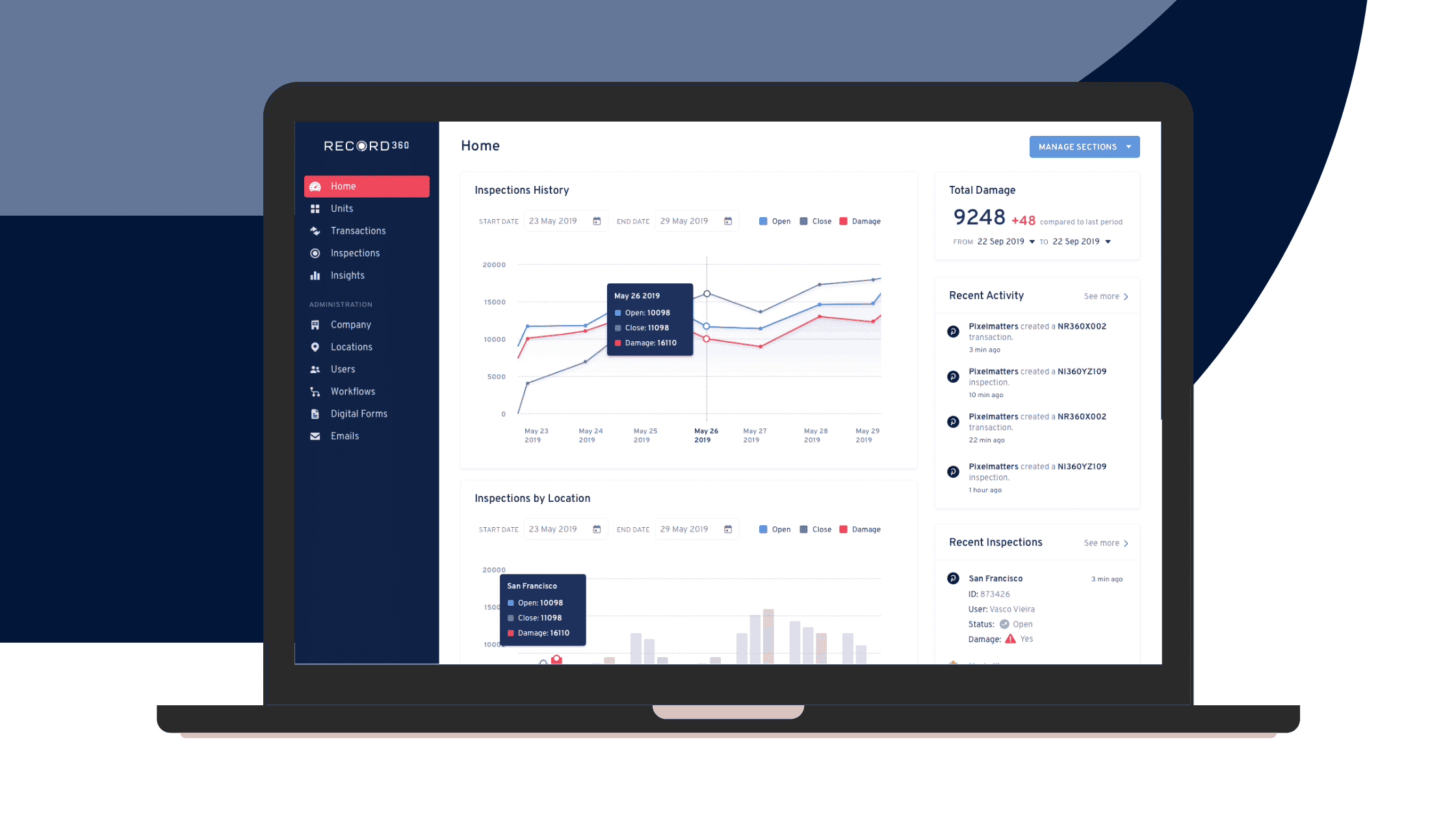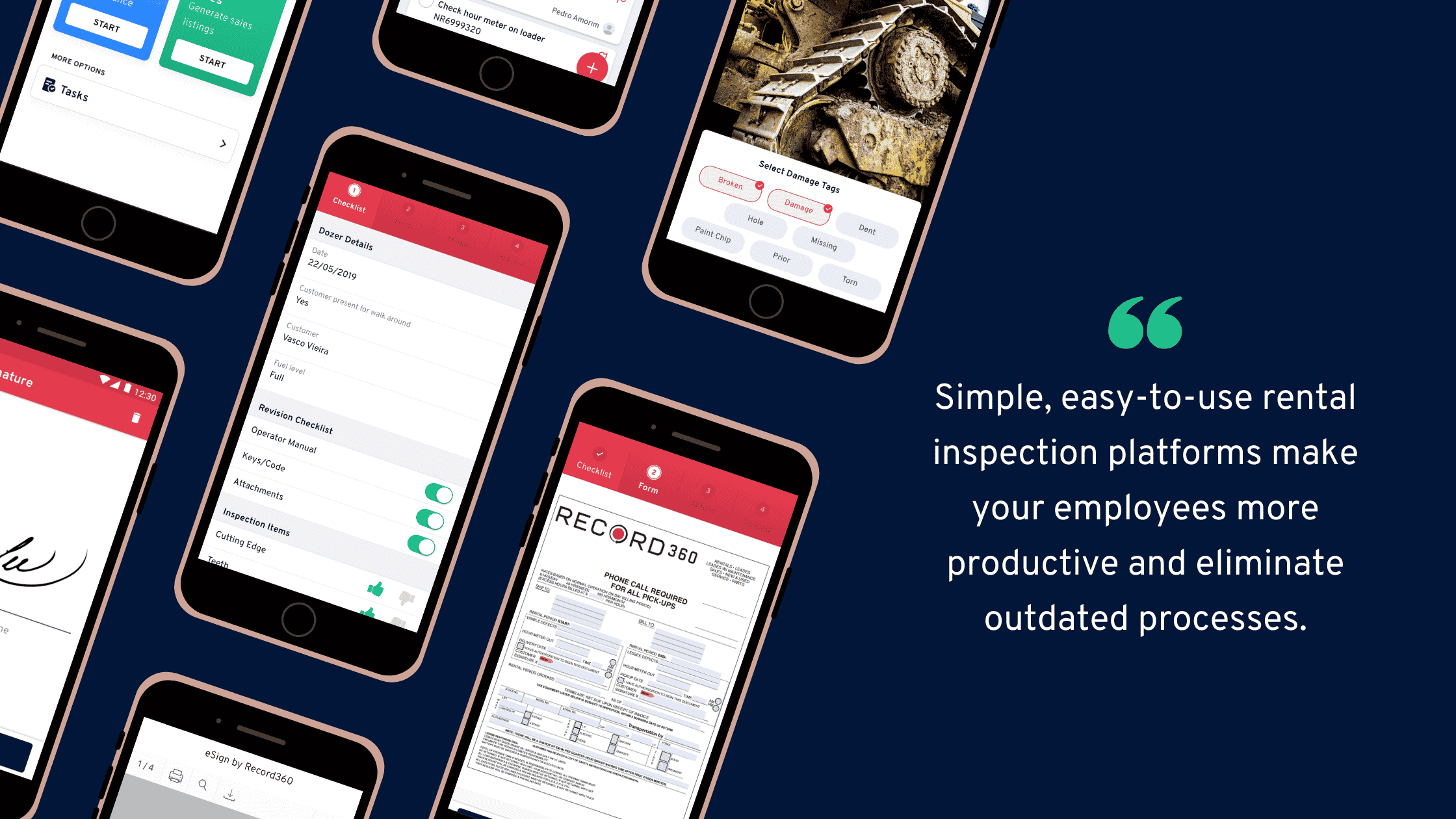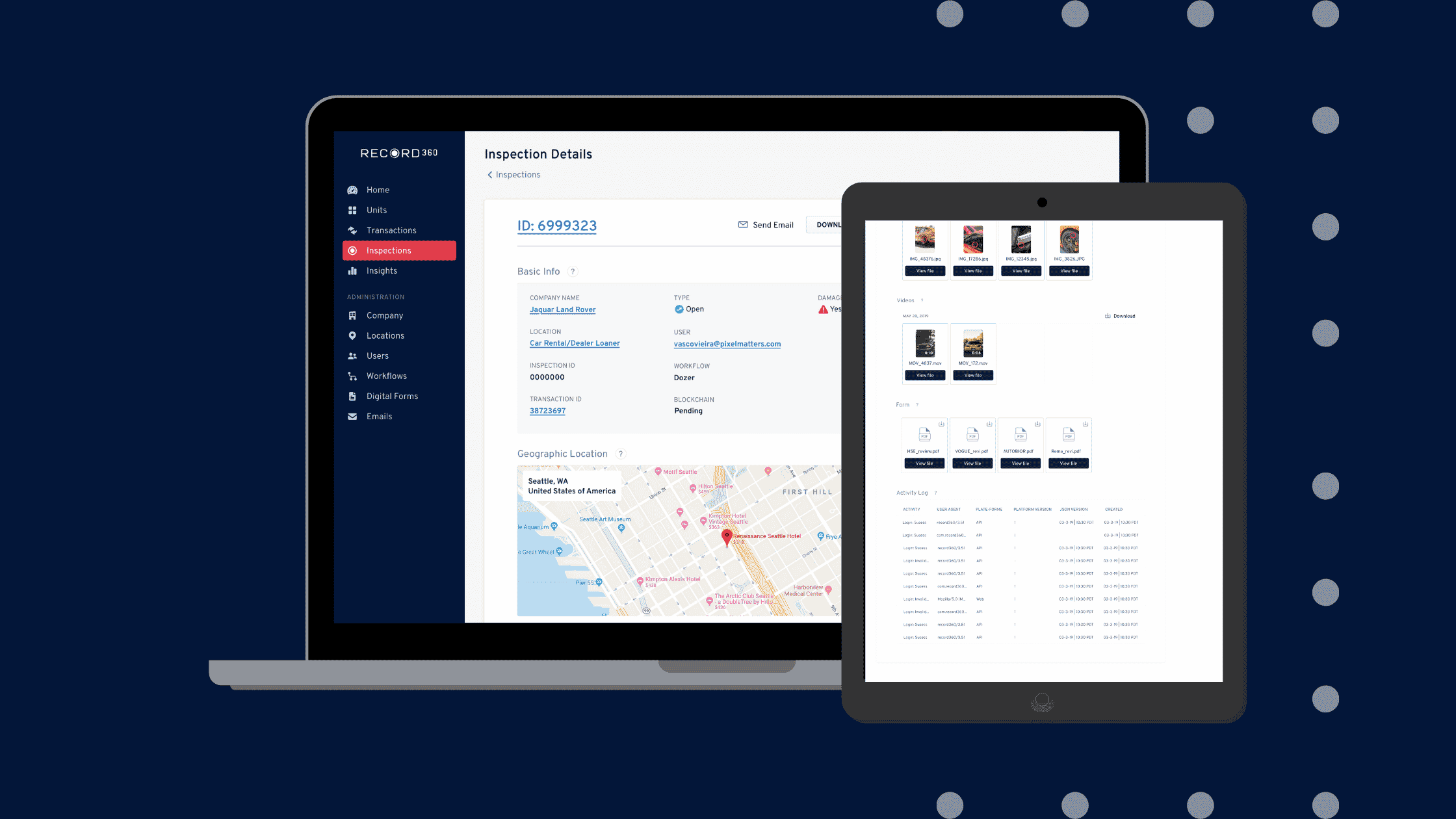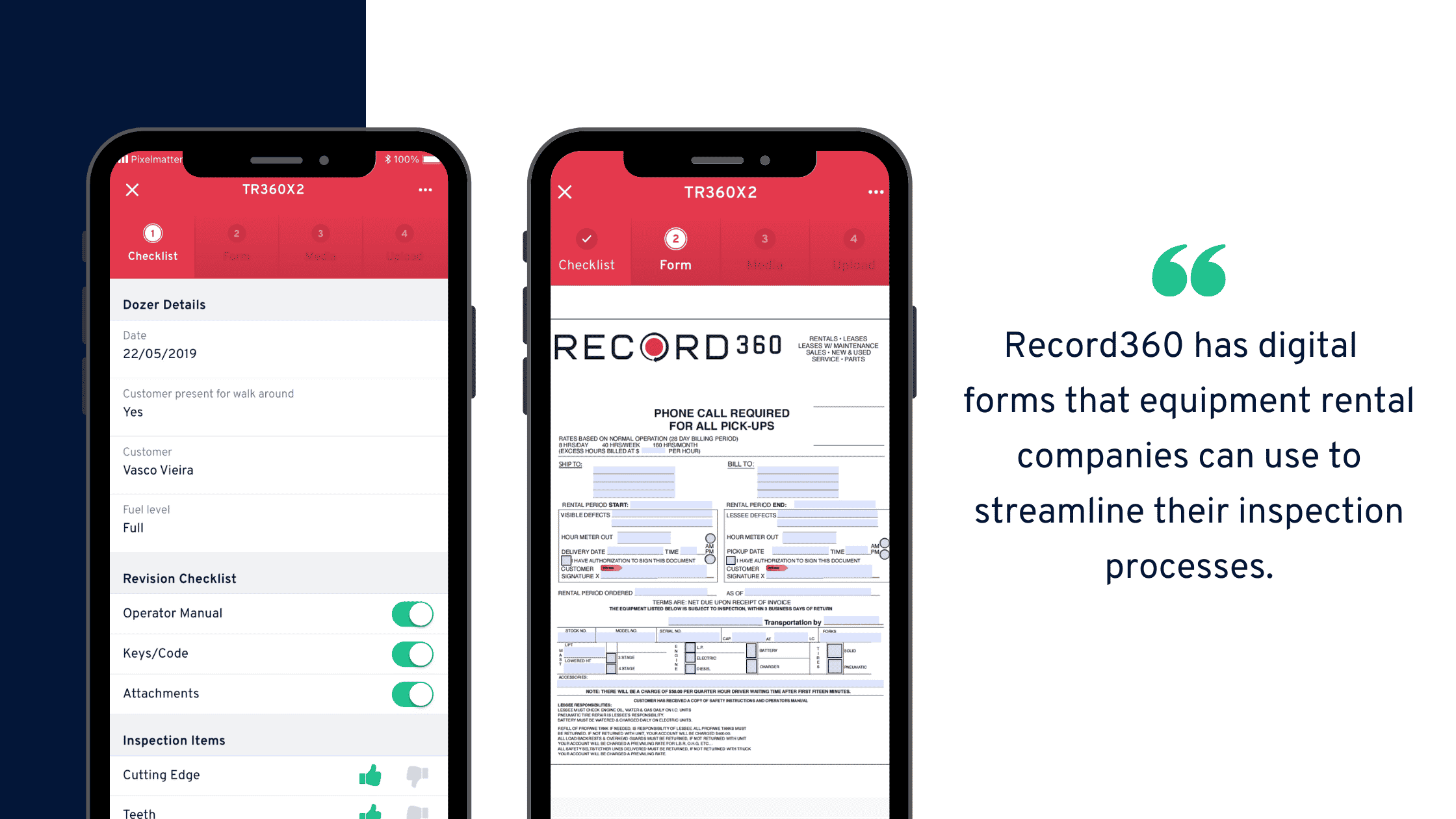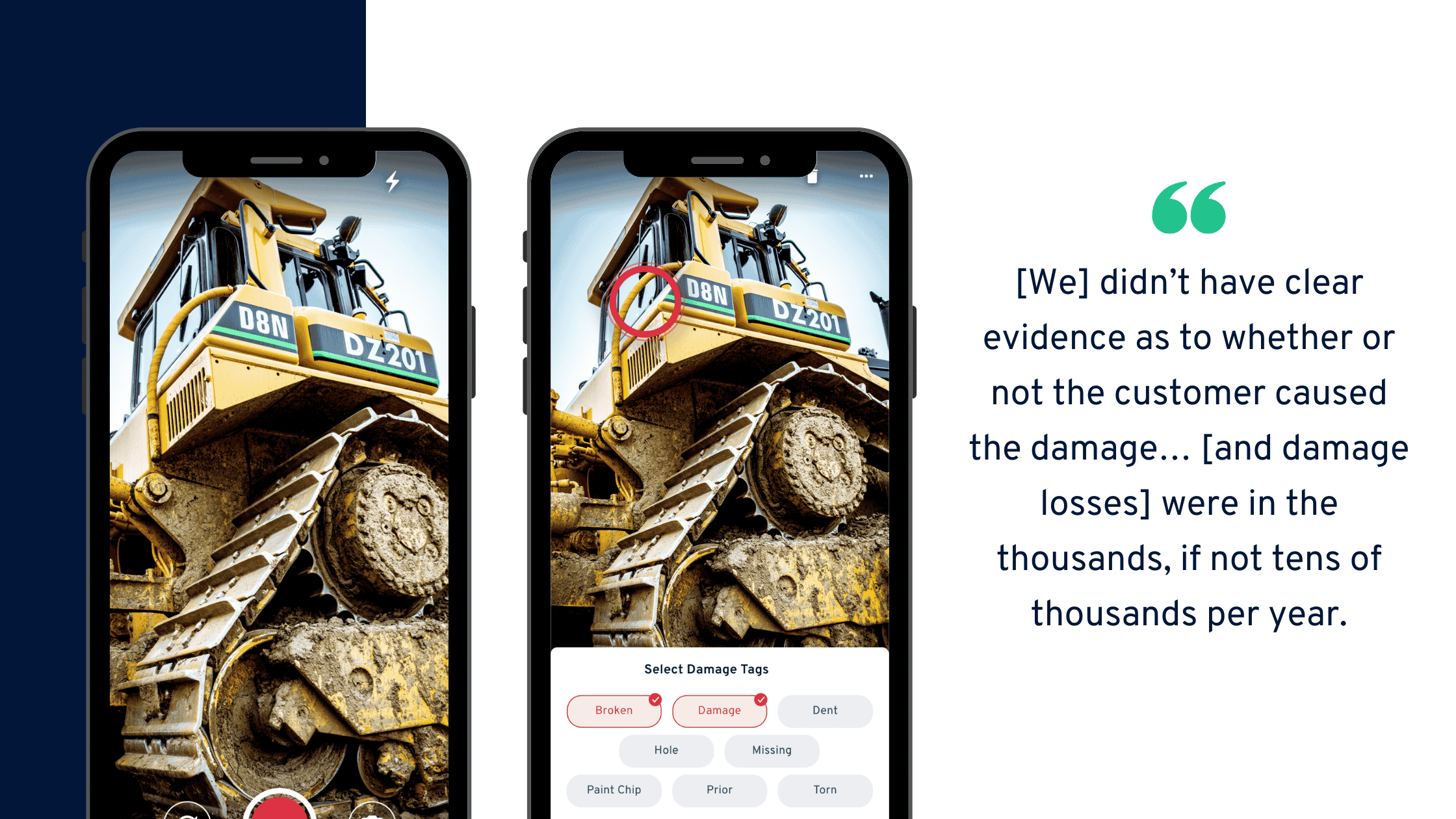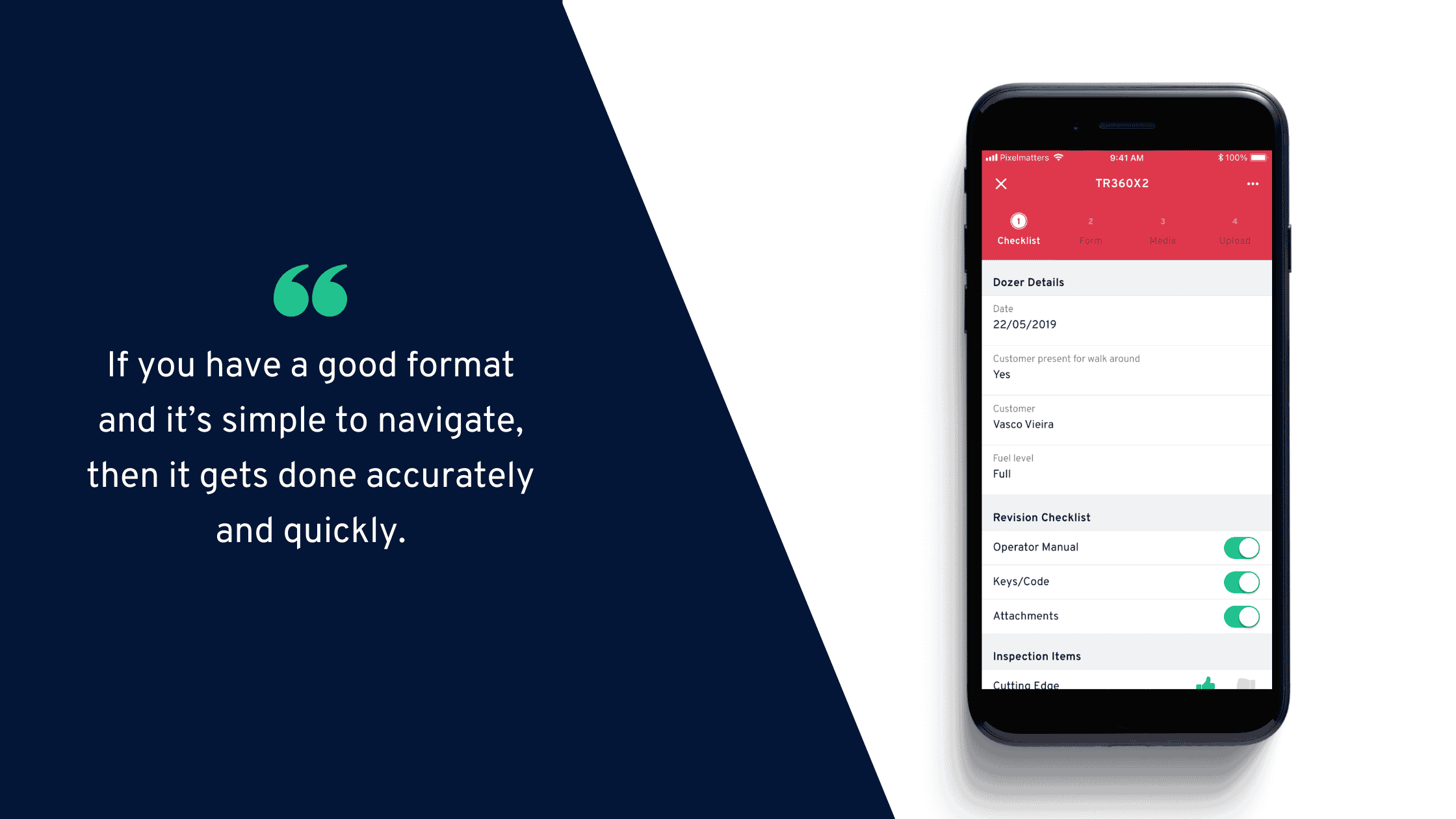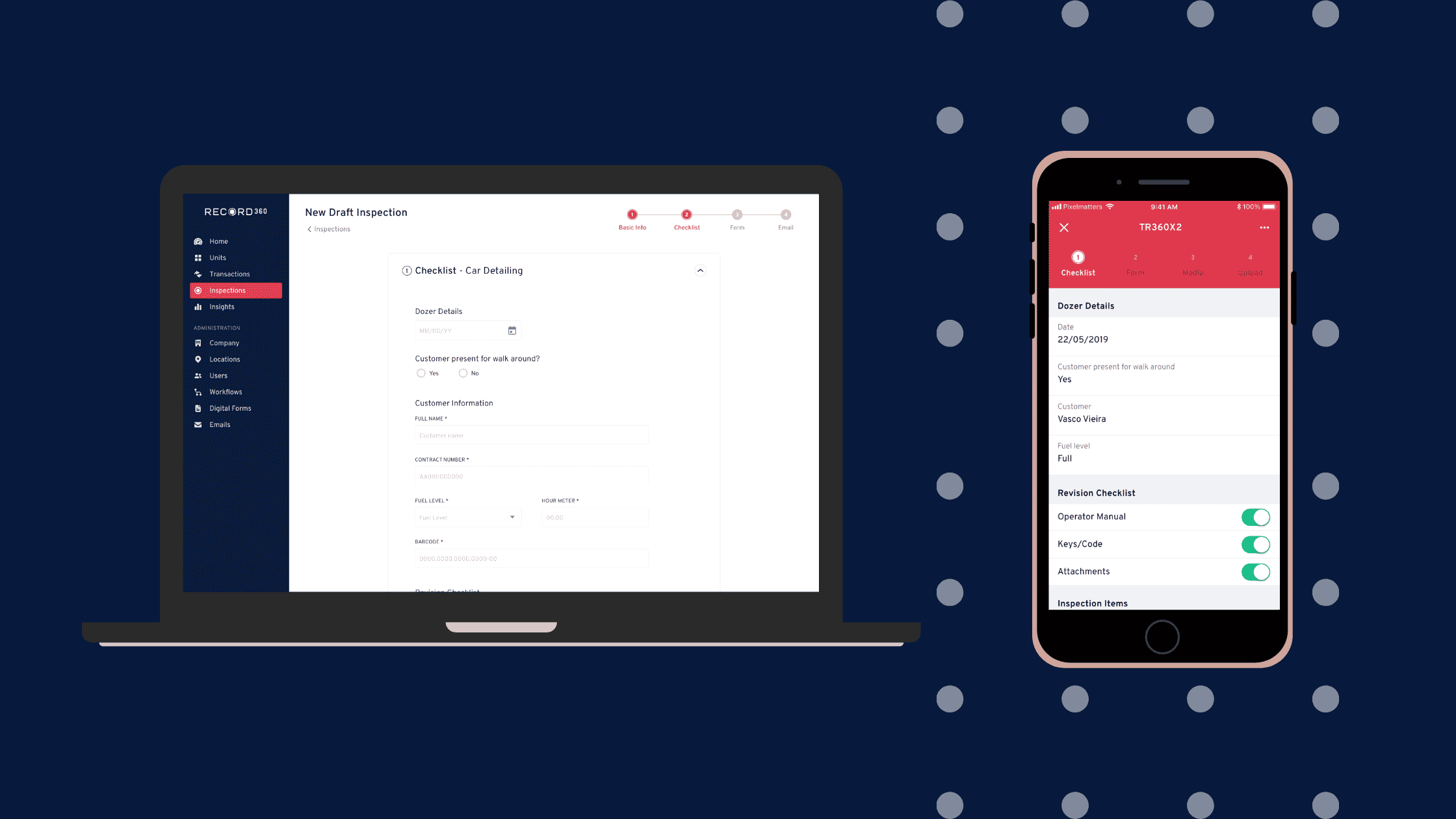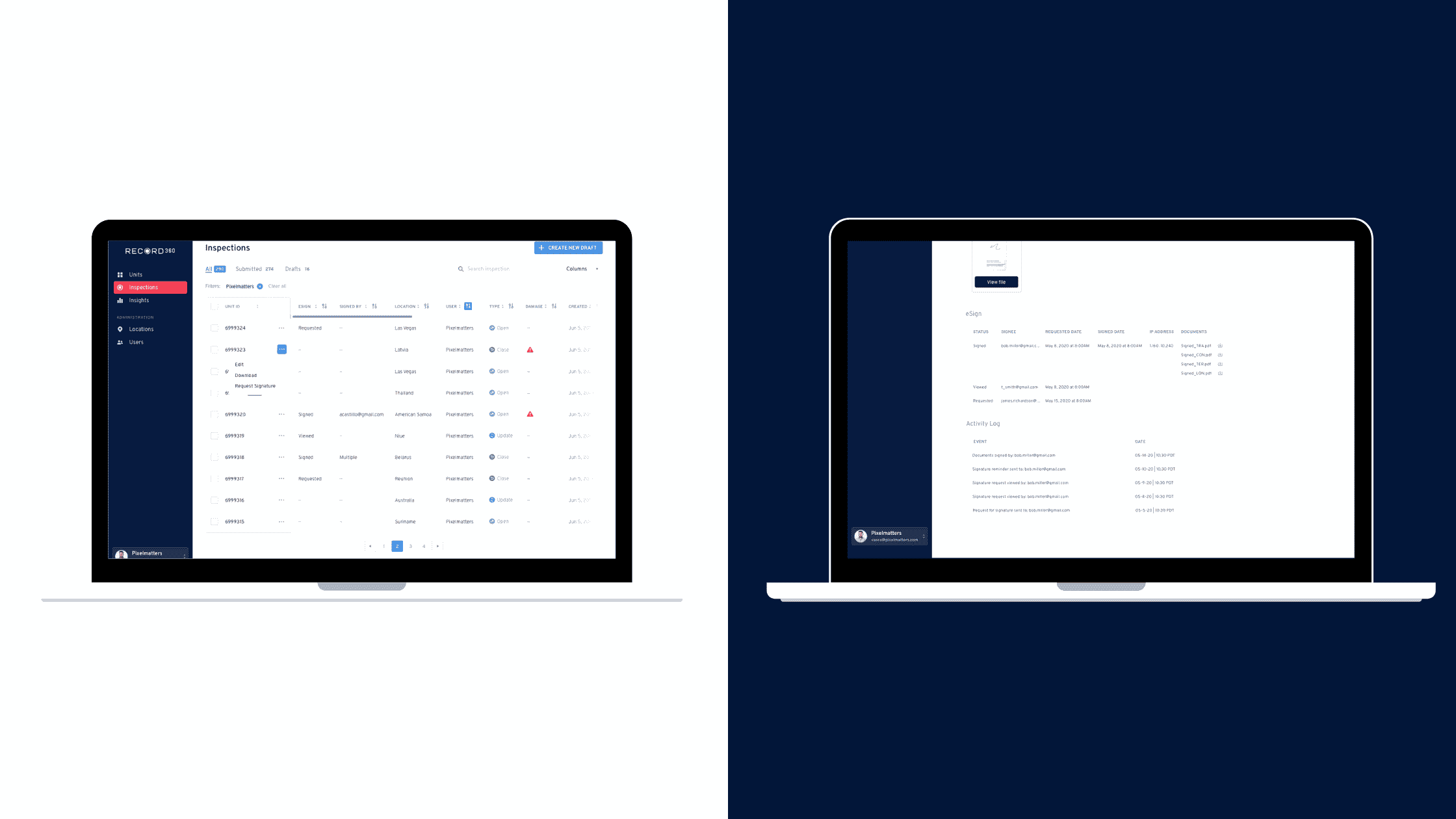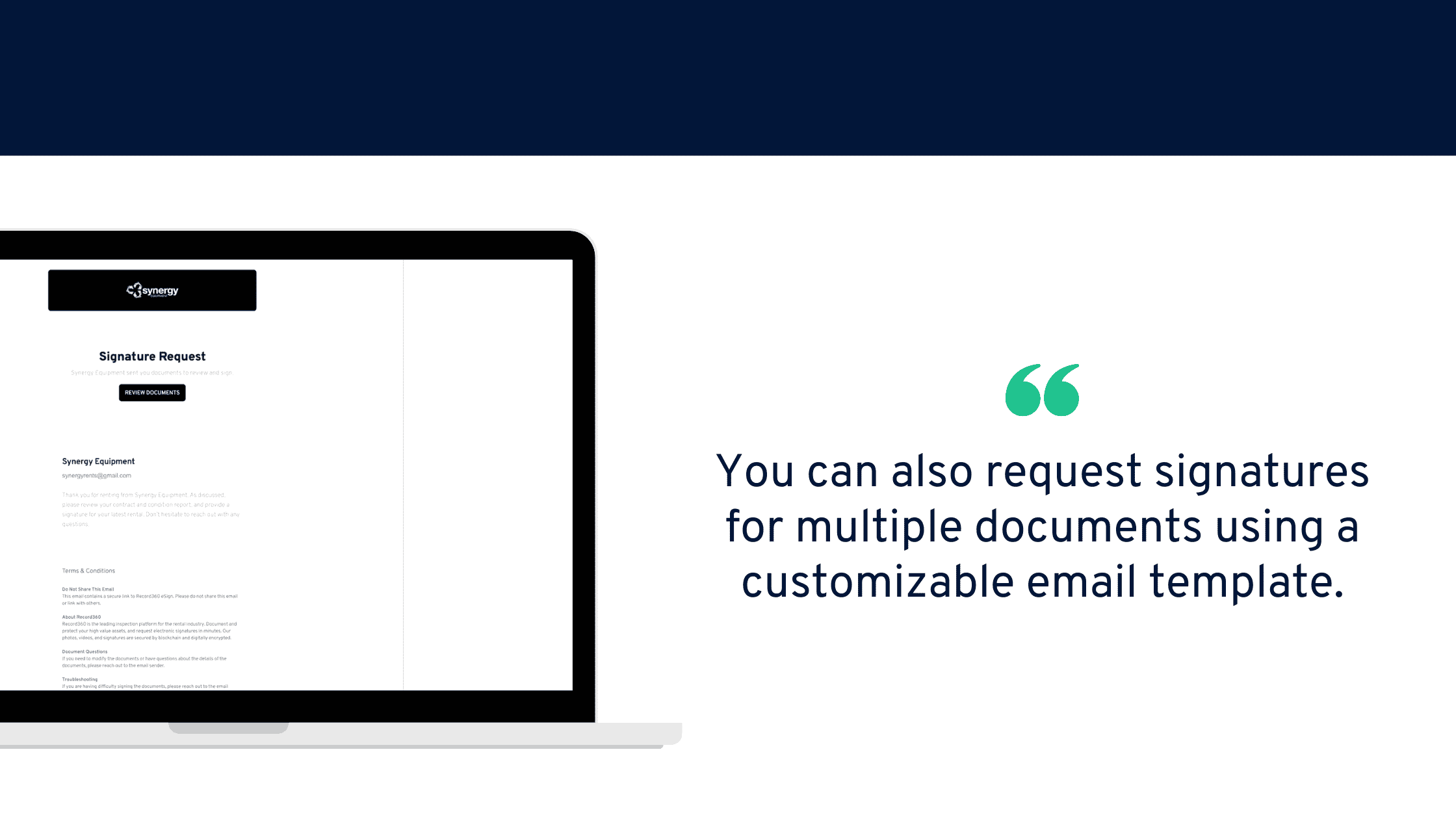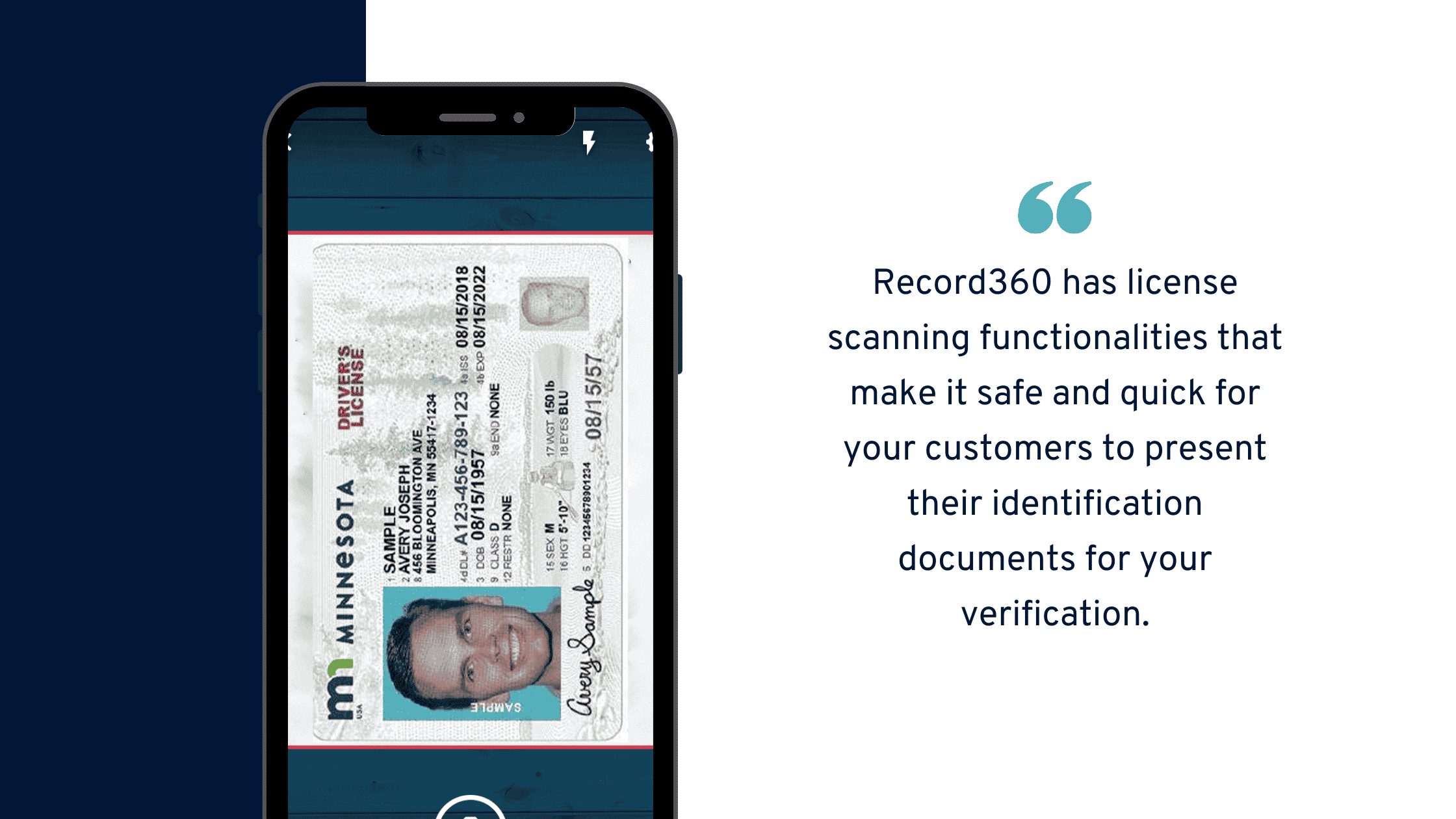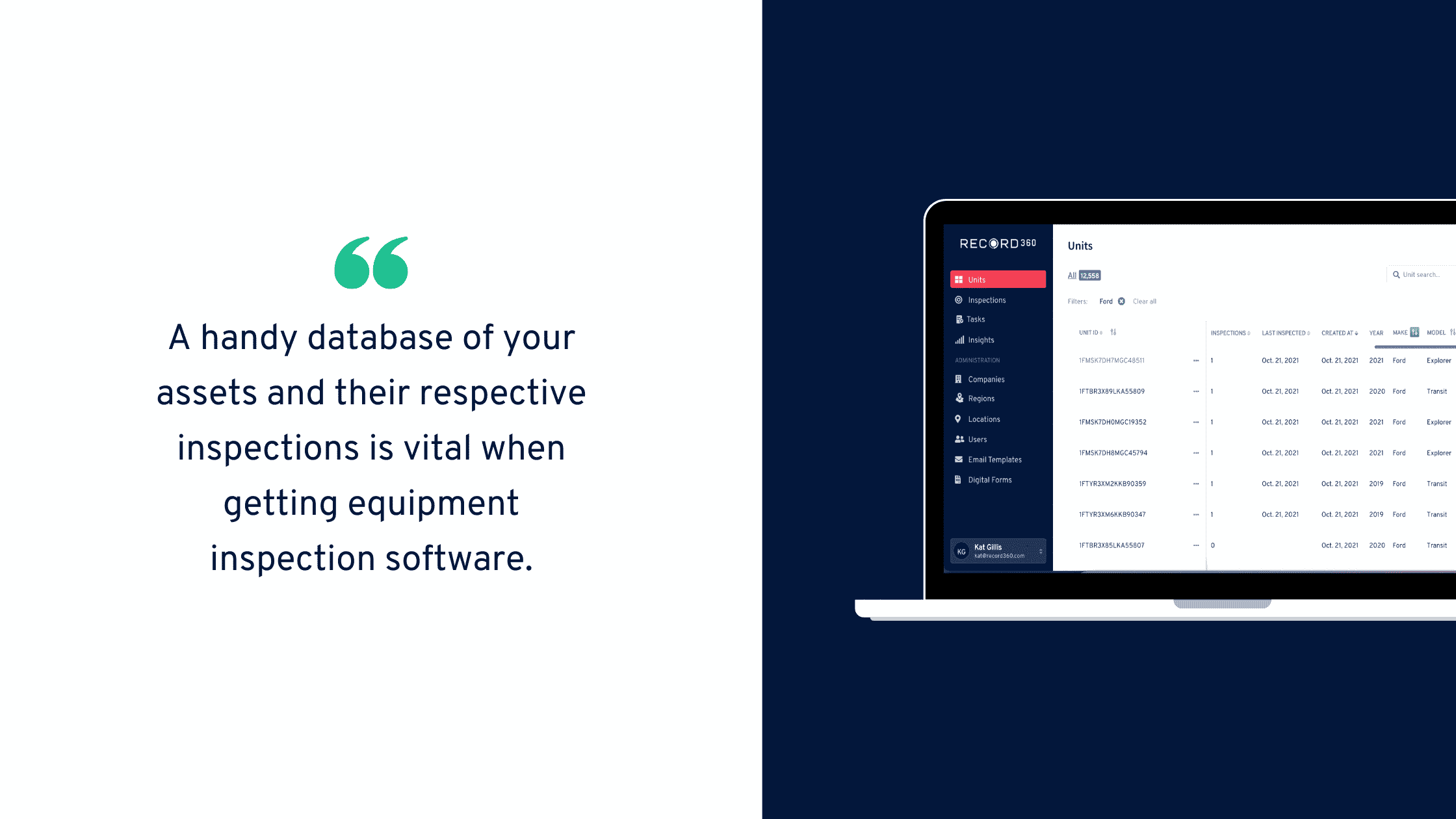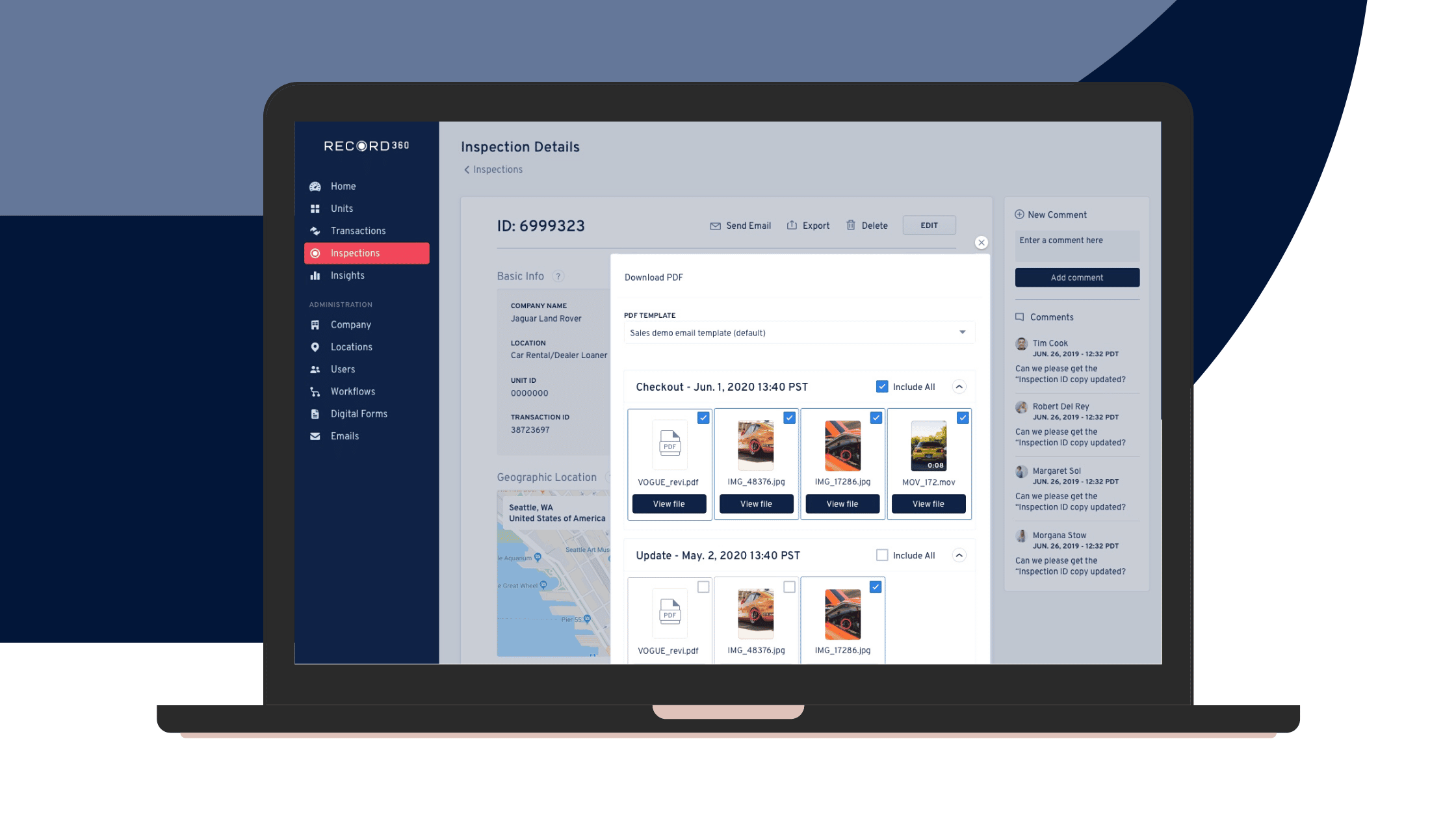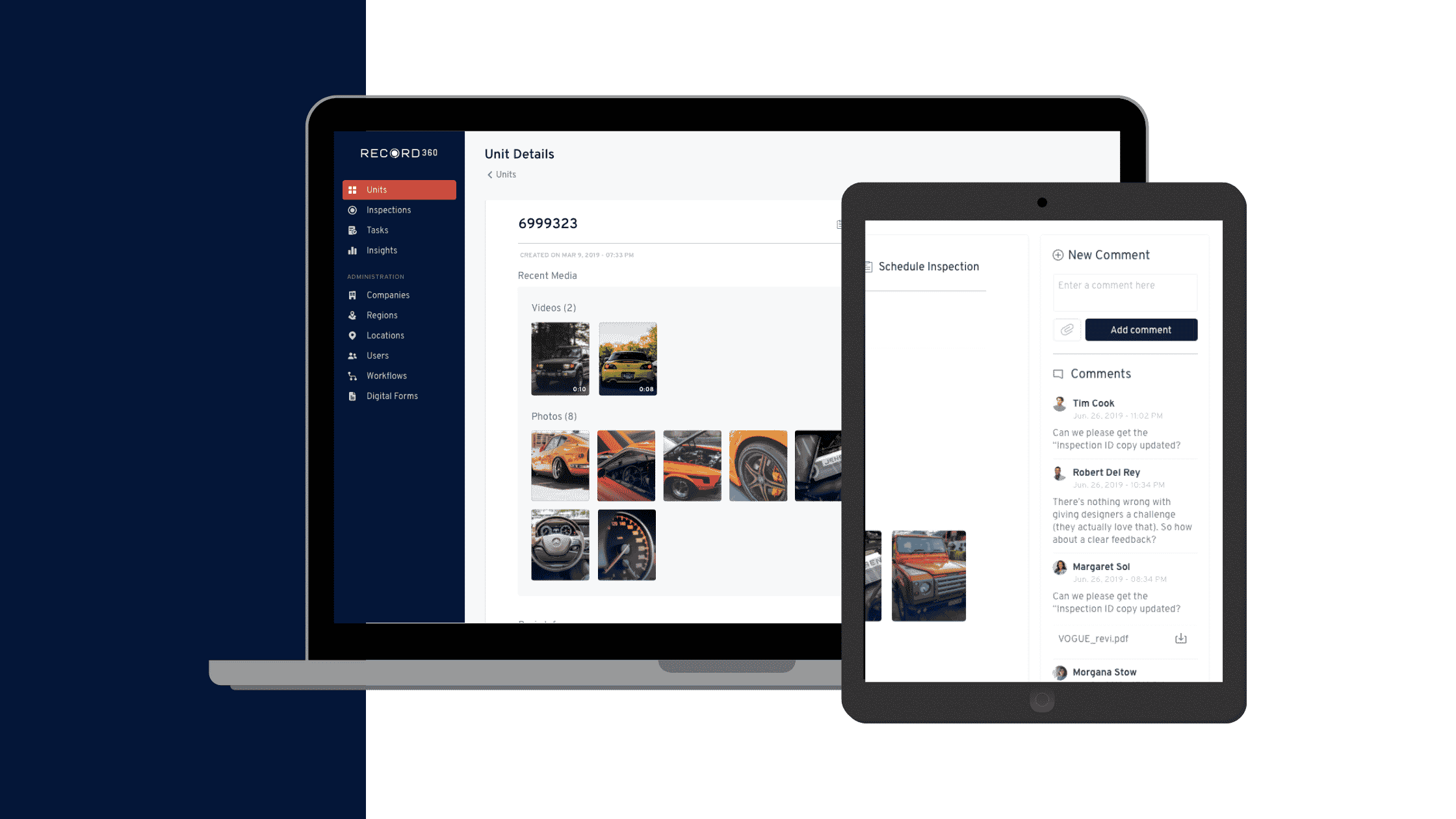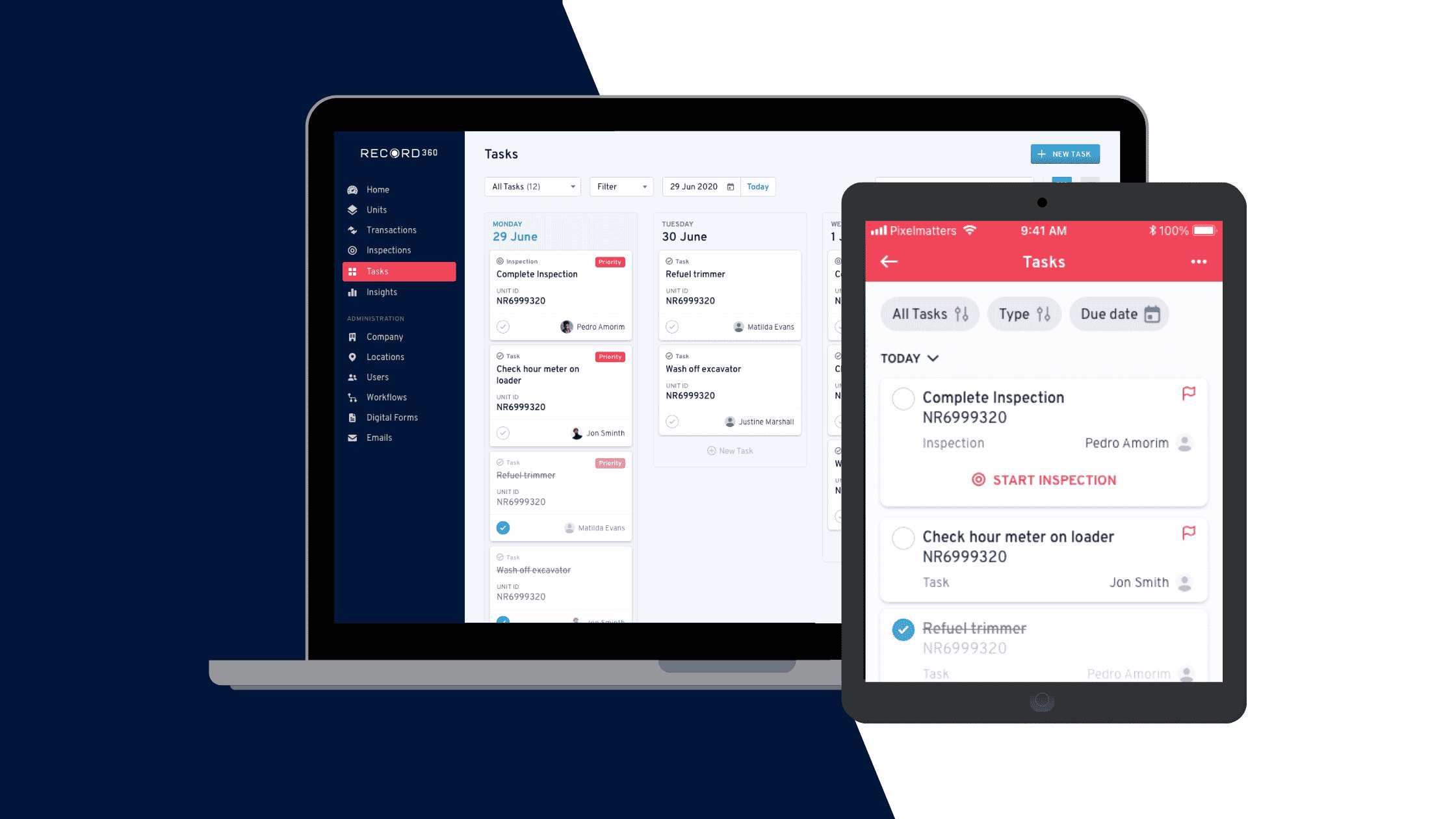Using electronic signatures streamlines your equipment inspections, asset management, and rental operations.
With it, you can obtain the signatures of parties involved in your processes and transactions without having to meet them physically.
Offering e-sign options for your customers can drastically improve and simplify your processes while making doing business with your company more efficient and flexible.
This article covers what an electronic signature is, its impact on your equipment rental company, and why it is crucial for modern inspections.
Definition of an electronic signature
An electronic signature (or e-signature) is a legal method of getting approval or consent on digital forms and documents. Legal e-signatures can replace handwritten ones in any virtual process.
The current U.S. code under the Electronic Signatures in Global and National Commerce (E-SIGN) Act defines e-signatures as:
An electronic sound, symbol or process that is attached to or logically associated with a record and executed or adopted by a person with the intent to sign the record.
Are e-signatures legally binding?
In the U.S., electronic signatures are recognized and legalized as equally binding as pen and paper signatures after legislation passed the Uniform Electronic Transactions Act (UETA) and the E-SIGN Act in 1999 and 2000.
The two pieces of legislation allow e-signatures to replace ink signatures as long as they meet three legal hallmarks:
- The signer must be whom he/she claims to be. The signer’s identity can be authenticated or verified through digital markers, such as an IP address (if required).
- The signer’s intent to affix his/her signature to the document or form is captured. The e-signature is legally binding if the transaction’s parameters have been communicated and the signer unequivocally goes through the signing process.
- The signature associated with the form or document is verifiable. The electronic signature is legally accepted if the steps in the signing process can be validated. This includes how the document was signed, what action the signer completed, and what documentation was presented to support the digital transaction. The business or originator must also keep a record of all electronically signed documents.
That said, e-signatures are legally binding as conventionally obtained signatures as long as they satisfy the legal requirements.
How to insert electronic signatures
How companies implement and set up electronic signatures depends on the type of business and transaction involved in the signing process.
E-signature deployment methods and the customer-facing interface can also be unique to the company based on the software or applications.
Most e-signature tools allow you to upload your document and enter the signer’s email address. The signer can then click the link within the email and sign digitally from a mobile device, browser, or computer without signing up to or downloading anything.
Equipment inspection software Record360 is equipped with a helpful eSign feature that lets inspectors affix an electronic signature after filling out a new equipment inspection form.
If you have a previous inspection record that needs signing off, you can open it from the app and send the report to your customer’s or other stakeholder’s email address.
With the in-app e-Sign equipment inspection software feature, you can easily replace your paper forms and processes.
You can capture digital signatures easily and on the fly, minimizing the waiting times involved in the traditional methods of securing signatures.
Record360 also allows you to set up auto-emails to send out inspection records efficiently to your customers, then store them in the app’s secure dashboard for easy document tracking and access.
Importance of electronic signatures during equipment inspections
Manually getting people’s signatures on your inspection records can be a long and painful process. This can lead to equipment inspection delays, can keep your operations from running smoothly, and in turn, you lose money.
Electronic signatures can address these issues while providing the following benefits.
1. Efficient inspections
The paperwork that comes with securing signatures for your inspection records can be time and labor-intensive.
It takes away precious time you could spend on core tasks that help you achieve your business goals.
Electronic signatures can help optimize your equipment inspection process, eliminating the manual and repetitive aspects through seamless digital methods.
With e-signatures, you and your staff won’t waste time on:
- Waiting for senior managers to return to the office to get their signature
- Signing (or obtaining signatures), printing, scanning, and manually posting inspection records and other related documents
- Manually archiving authorized records
- Manually verifying if the documents were signed by the right or authorized people
You can accelerate your rental processes, equipment inventory management, asset inspections, and entire business operations because e-signatures allow you to:
- Save time on creating inspections and getting them signed
- Secure signatures from everyone (customers and managers) anytime and anywhere through any device
- Make the whole approval process less prone to error and streamline it
- Get the same level of trust and security with documents signed with wet ink
- Move your workflows along more efficiently, leading to seamless operations and increased revenue
2. Improved customer experience
Electronic signatures improve your customer’s experience with the company because it provides a convenient way for them to sign your equipment inspection reports.
This also means holding parties responsible for any equipment damages is more streamlined, and you’ll have clear, irrefutable proof to back up your claim.
Your staff can take high-resolution equipment videos and photos using the Record 360 app to capture equipment damages, attach them to the inspection, and send them to customers to sign and acknowledge.
Auto-emailing your inspection reports and obtaining signatures digitally efficiently improves the process and reduces potential damage disputes and frictions with customers. This can enhance your interactions and relationships with customers, encouraging repeat business and client loyalty.
3. Obtain signatures securely
Electronic signatures include encryption to ensure the document can’t be changed after affixing a signature, preventing tampering risks.
Digital signatures can also reduce errors on your equipment inspection reports because now you can do everything electronically and correct or update information easily without starting over.
A reliable equipment inspection software helps ensure you have accurate and secure records and an efficient asset inspection, inventory management, and rental process.
Start using electronic signatures for equipment inspections
Electronic signatures eliminate cumbersome, tedious paperwork and methods, streamlining your equipment inspection process.
With electronic signatures, your staff can do their jobs more effectively and efficiently, allowing them to focus their time and energy on critical and revenue-generating tasks.
Are you ready to leverage the power of equipment inspection software with robust e-Sign features?
Schedule a demonstration today to learn how Record360 can optimize your equipment rental processes.