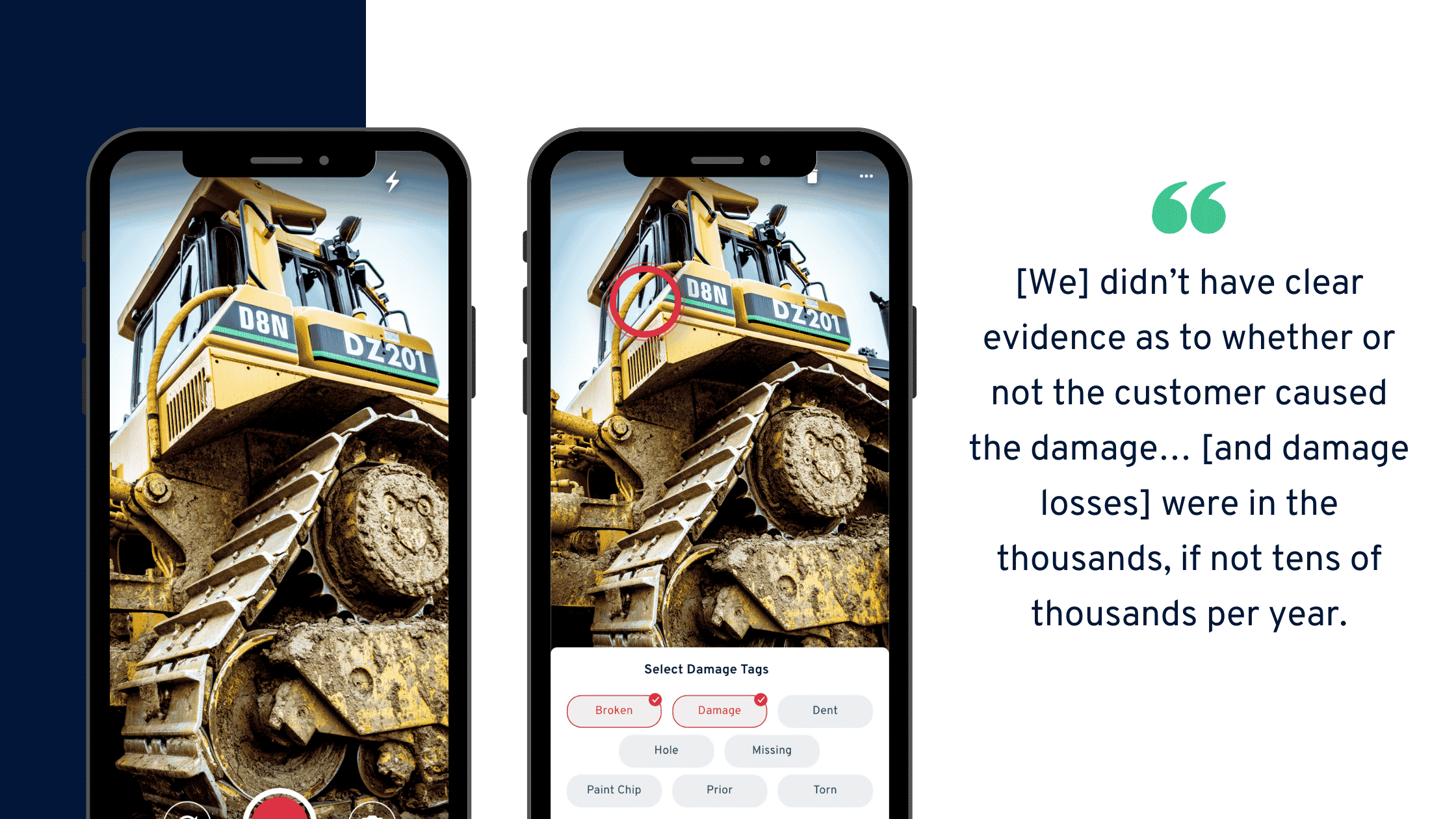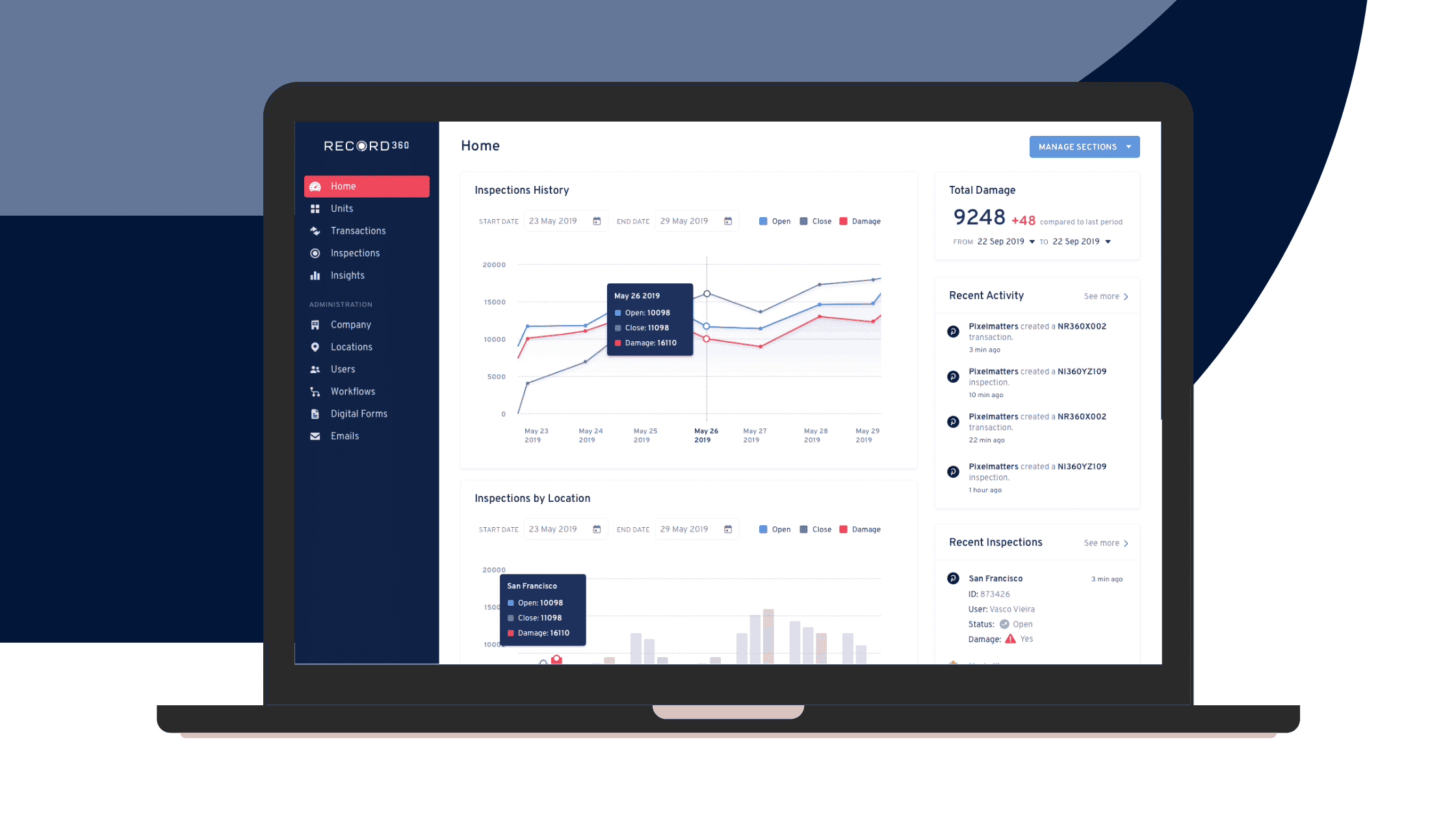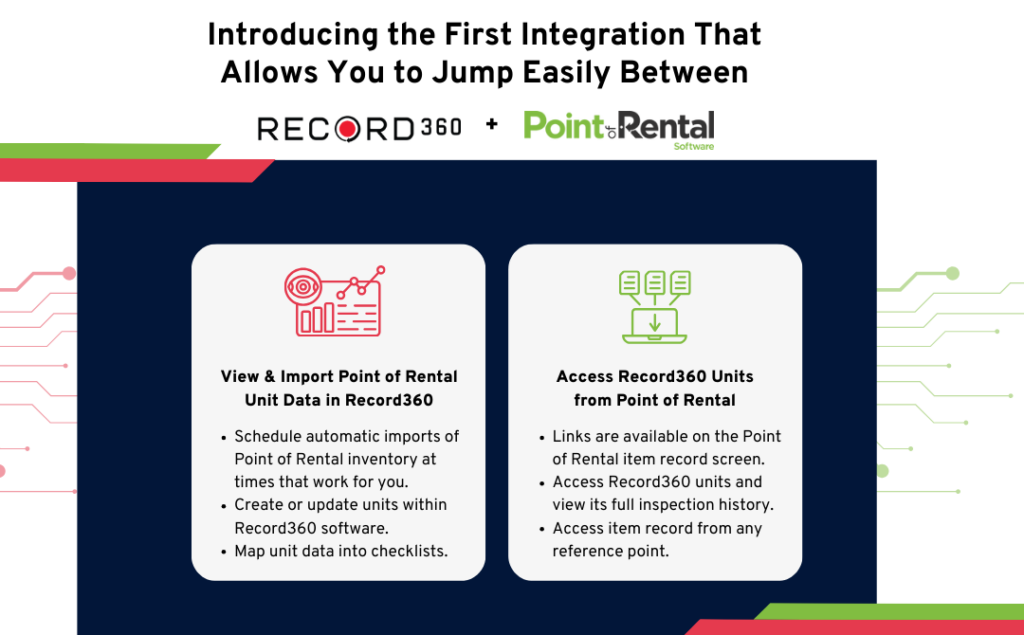You need an efficient equipment inventory management system to run a streamlined and high-performing equipment rental company.
Without one, you’ll have a long-winded process for checking an equipment’s availability, renting it out, and creating client contracts, among other things.
To improve the quality of your rental company’s asset inspections, you need more than just a handy equipment inspection form. You need reliable equipment inspection software plus efficient equipment inventory management to organize your assets and monitor their availability and usage.
In this article, we’ll share tried and tested tips to improve your inventory management and equipment inspections.
1. Apply an efficient tagging system for rental inventory
Put unique tags on your assets to hasten your search and identification when you need them — e.g., during registration in your equipment inventory spreadsheet or future handling.
Serial numbers are frequent tags, but opt for more recognizable asset ID numbers and codes. Be intentional about the coding for simpler memorability.
Apply damage tags as well to streamline your identification and documentation of asset defects.
For example, the Record360 app lets you place and customize appropriate tags onto your equipment photos and videos for faster reference to your company and clients:
2. Leverage RFID tags, barcodes, or QR codes
Using barcodes, RFID tags, or QR codes is also straightforward and efficient for equipment inventory management and identification.
By scanning these codes during check in and out, you save time and effort and reduce human error in identifying your assets.
You can also opt for QR codes because they can provide further information from your equipment inventory system and lead you to relevant app pages and functions.
3. Digitize your equipment management forms and processes
Speed up your equipment management processes by replacing paper-based tasks, forms, and equipment inventory lists with digital ones.
For example, from the Record360 app, you can create electronic rental inventory checklists and inspection forms and load them straight onto your mobile device.
This helps your team capture essential standard information for input in the equipment inventory system, check your assets’ conditions, schedule repairs, and deploy it to your clients faster.
With these and other benefits of digitization for your company, you can agree that going paperless is a journey worth taking indeed.
4. Use robust equipment management software
To centralize your asset inventory management and its tasks, information, media, and inspections, use an equipment management software tool.
These tools streamline your operations more efficiently than equipment inventory spreadsheets, help you track your asset usage more closely, and minimize human error.
For one, Record360 has a comprehensive dashboard with data, insights, and visuals about your fleet’s real-time conditions, location, and others.
From this app, you can also verify client identities, assign inspections, get customers’ digital signatures, keep your team in the loop, and many more.
5. Simplify incident reporting for rental inventory
Upgrade recording asset defects in equipment inventory lists using electronic and other efficient systems to report them and notify your team fast.
Give your team quick access to visual documentation, automatic damage labels, and even geo-tags and time-stamp features, such as those on Record360.
Cloverdale Equipment Co. rental manager Sean Carr shares how these features helped them report asset damages and resolve any related disputes:
Because the record includes the time, date, and location of the drop-off, no one can dispute the condition the equipment arrived in…We record the same information so everyone knows the condition of the equipment exactly when we picked it up.
6. Set up real-time relevant notifications
Update your team fast by setting up real-time notifications for asset damages, inspection failure, and other critical equipment inventory management matters.
Use SMS, push, email, and other instant communication channels. For instance, the Record360 app lets you schedule automatic email delivery to concerned departments in your company.
Through these alerts, you maintain your team’s productivity, open active communication lines, and hasten your response time.
7. Streamline equipment assignments and handoffs
Delegate and hand off tasks easily to your team through electronic inspection checklists and forms, such as the ones on Record360’s app.
With this feature, you can kick off asset inspections from mobile devices, quickly and thoroughly check your equipment inventory system, and help your team finish their assignment on the field.
8. Manage your equipment and inspection locations
Streamline your multi-site asset inventory checks and inspections through an equipment management system that lets you perform those tasks from anywhere.
For example, Record360 lets you send to your team direct links to digital inspection forms and checklists in the app. You can then immediately obtain remote data in real-time and act accordingly to the reports.
Bobcat of St. Louis corporate rental manager Mike Rust relays how using Record360 helped him do that:
With Record360, it’s much easier to do equipment reviews across locations… All the rental manager needs to do is call up the original rental record, take a new batch of photos, and see if there’s any new damage.
This results in a more rapid turnaround for them and their clients.
9. Implement simple, secure documentation
Beyond equipment inventory spreadsheets, document your assets’ actual condition through high-resolution photos and videos you can upload to the cloud and share with your team.
With these media, you can precisely capture any equipment defects, instantly inform your team and clients, and provide solid evidence on your innocence about the cause of damage.
The Record360 equipment management software has simple-to-do high-res camera functions, damage tags, and cloud-secure storage and sharing systems.
These simplify and enhance your documentation and inspection far better than incomplete manual, handwritten reports, and equipment inventory lists — and are among the several ways rental software protects your assets.
10. Schedule periodic rental inventory audits
Regularly audit your assets for your accounting and tax duties and equipment inventory spreadsheet updates instead of doing it entirely at the end of the year.
By dividing a whole year’s workload into more doable chunks, you lessen your stress and get more time to verify information and correct any errors.
Schedule your internal audits every week, month, or quarter — whichever is suitable for your company. However, high-value assets must undergo more frequent inspections.
Additionally, keep tabs on looming tax changes and prepare for them ahead of time. Then, apply the adjustments to your regular inventory audits for a gradual, less burdensome implementation.
FAQs on Asset Inventory Management
Following are some FAQs on asset inventory management and their corresponding answers:
What is an equipment management system?
An equipment management system is a software tool to help monitor asset conditions, generate accurate reports and information, and provide other functionalities to simplify related tasks.
How do you track equipment usage?
Track equipment usage through asset identification and geo-tags, time-stamps, an equipment inventory system, high-resolution before-and-after photos and videos, user logs, barcodes and QR codes, equipment inventory lists, and others.
How do you manage equipment inventory?
Manage equipment inventory efficiently through equipment management software, which logs asset users, location and date-and-time information, photos and videos, and more.
Improve your equipment inventory management process
Optimize your company’s equipment inventory management through hyper-efficient practices and robust but simple electronic and software tools.
Show your team how these adjustments streamline your asset inventory management to encourage them to adopt the tools and best practices.
Interested in learning more about Record360? Schedule a demonstration today.