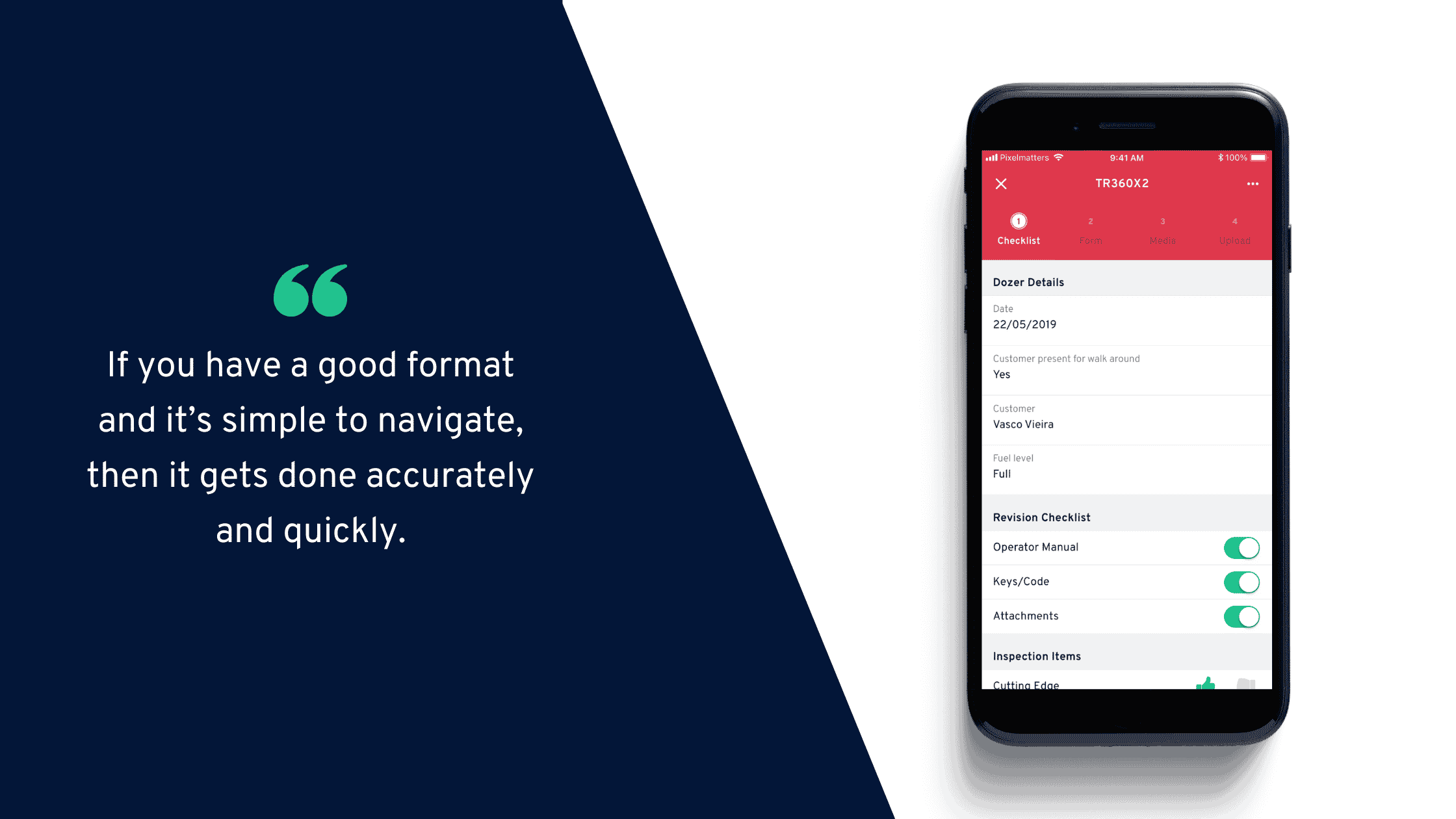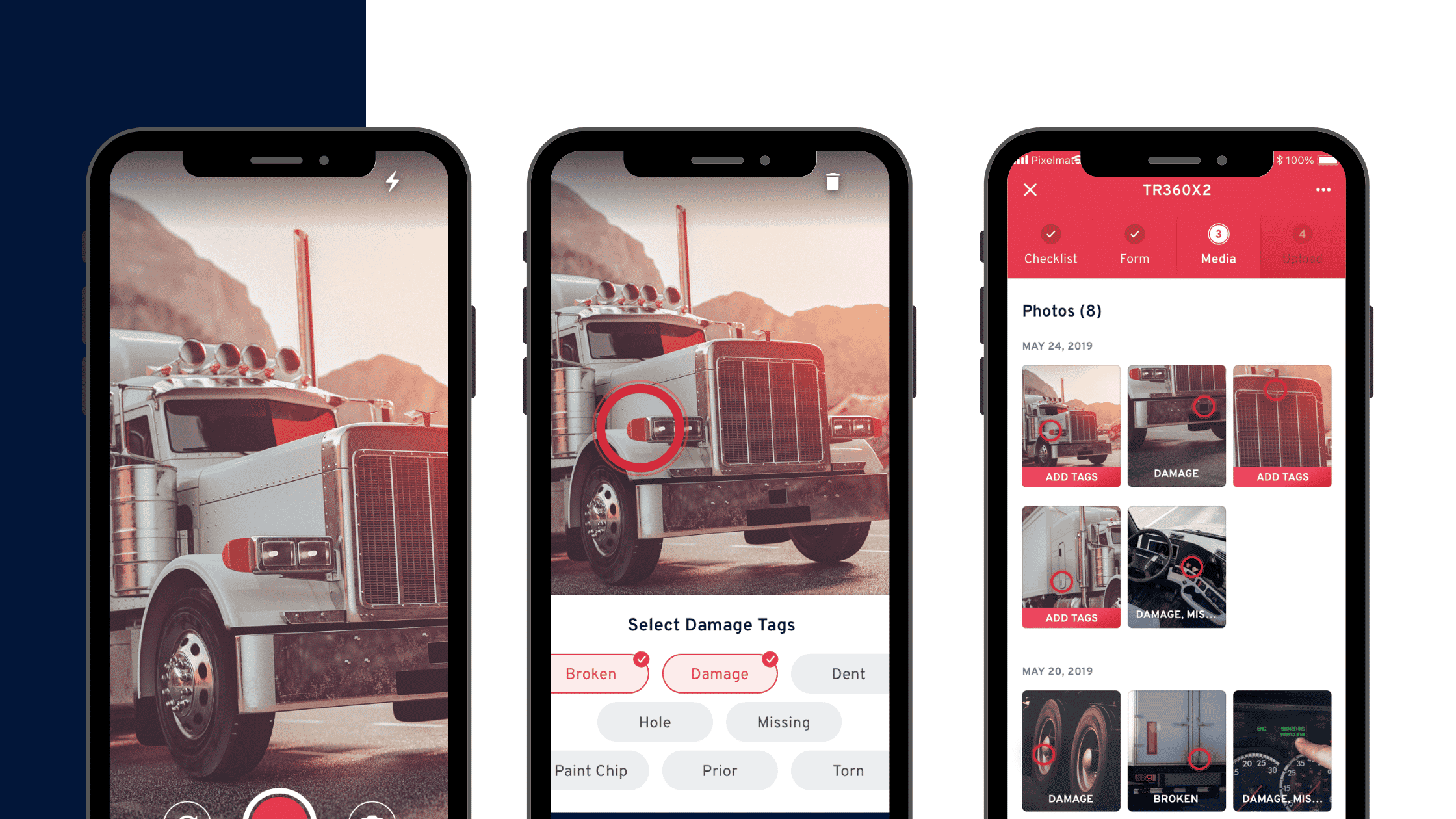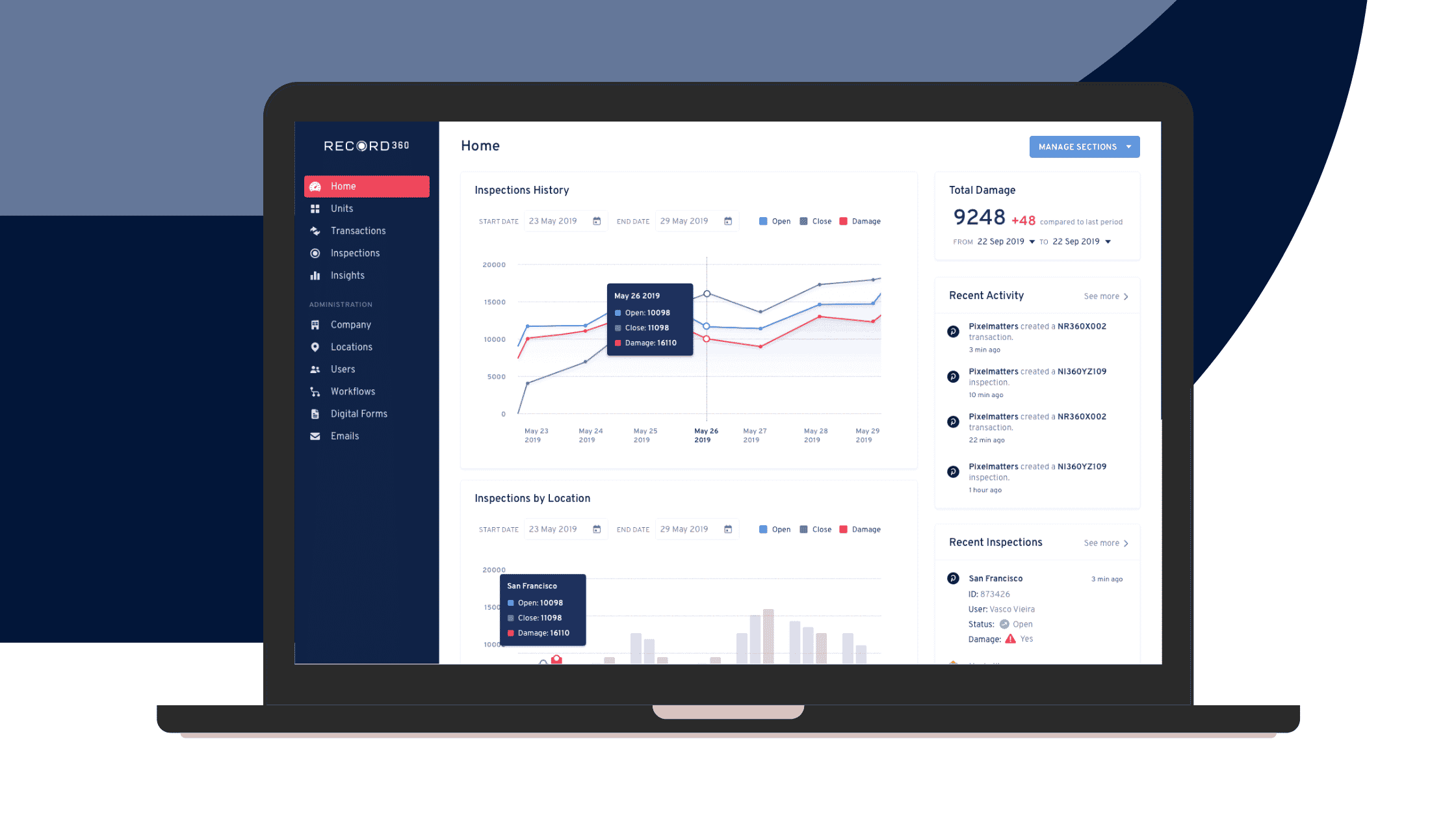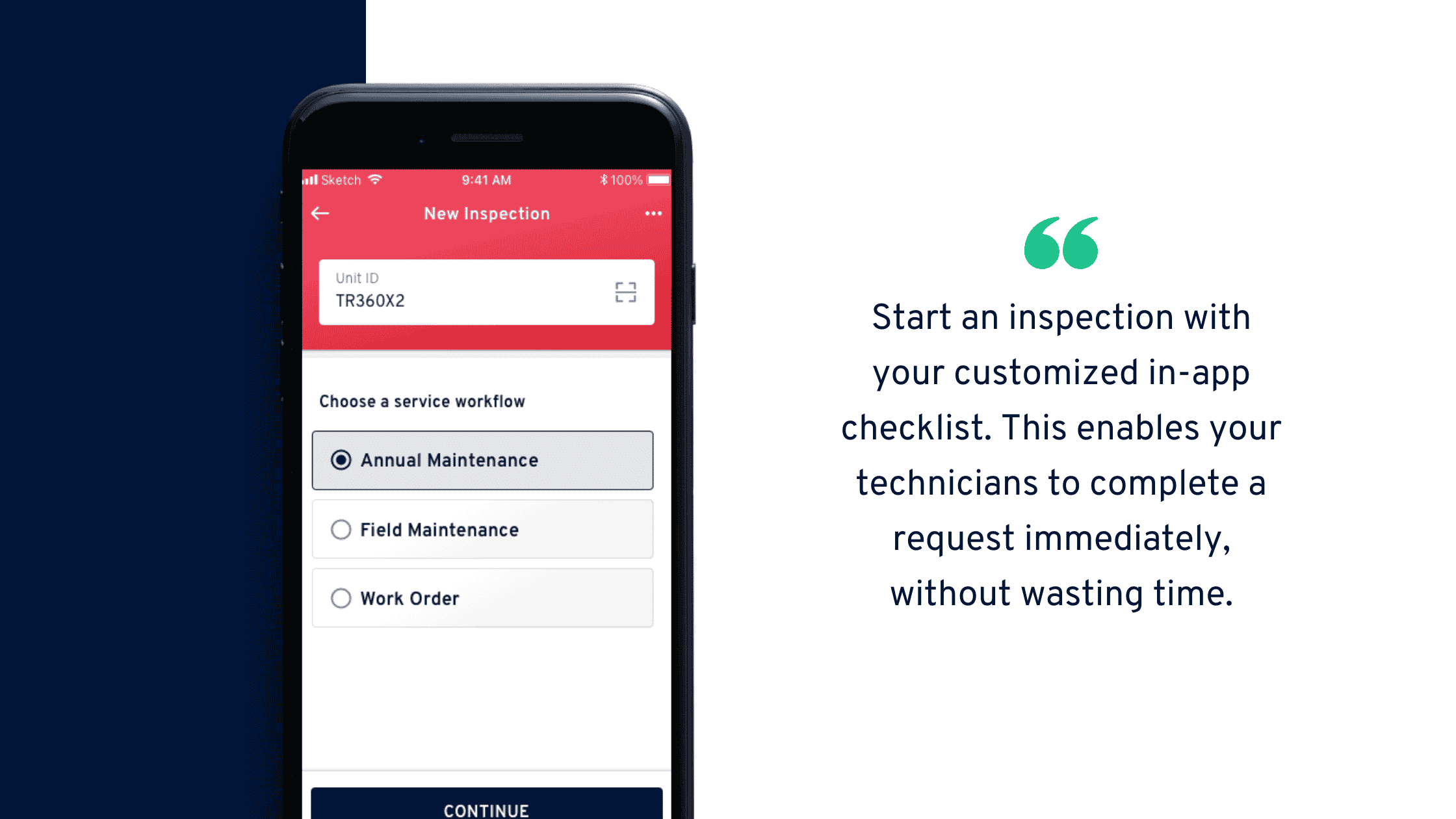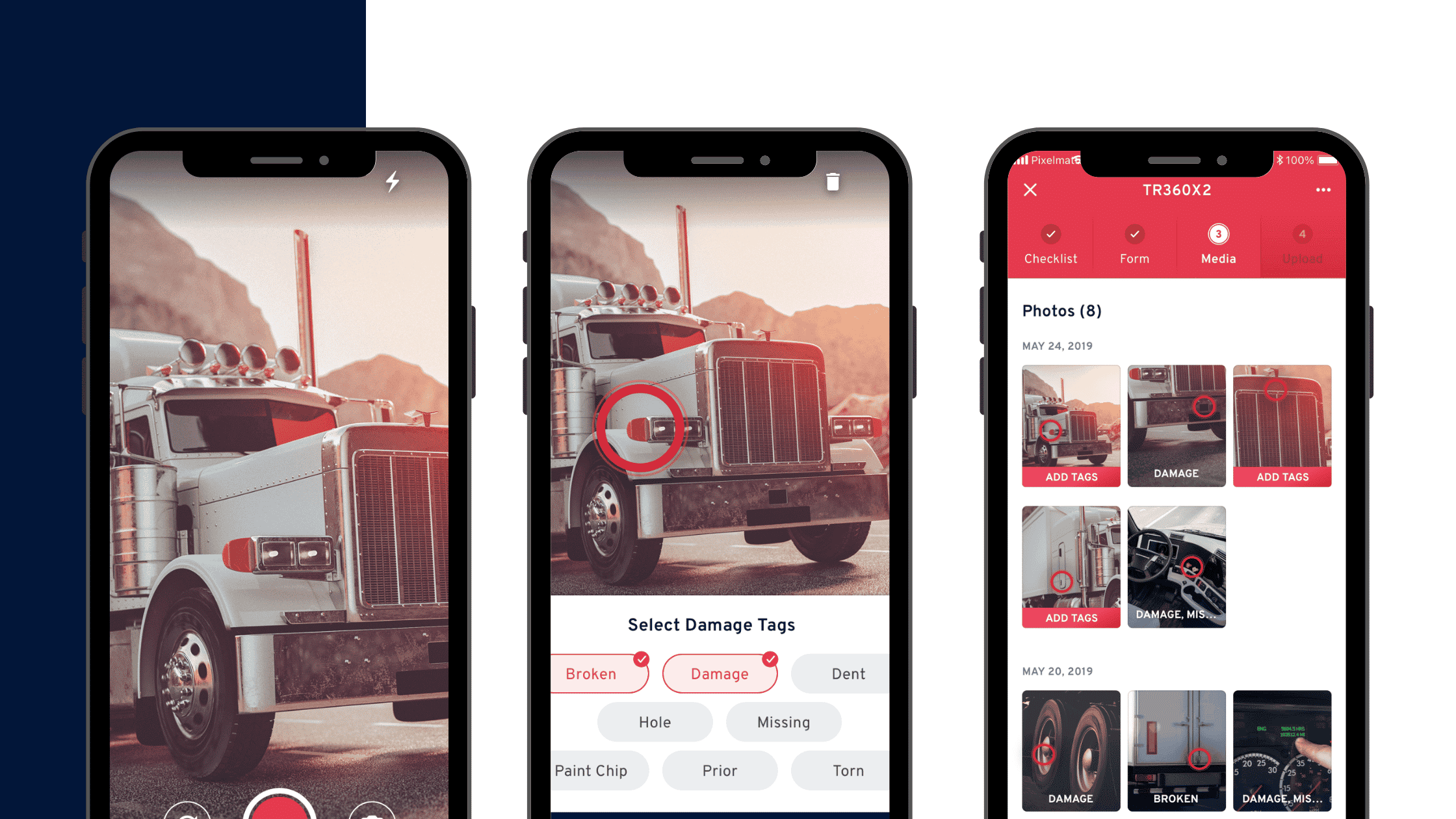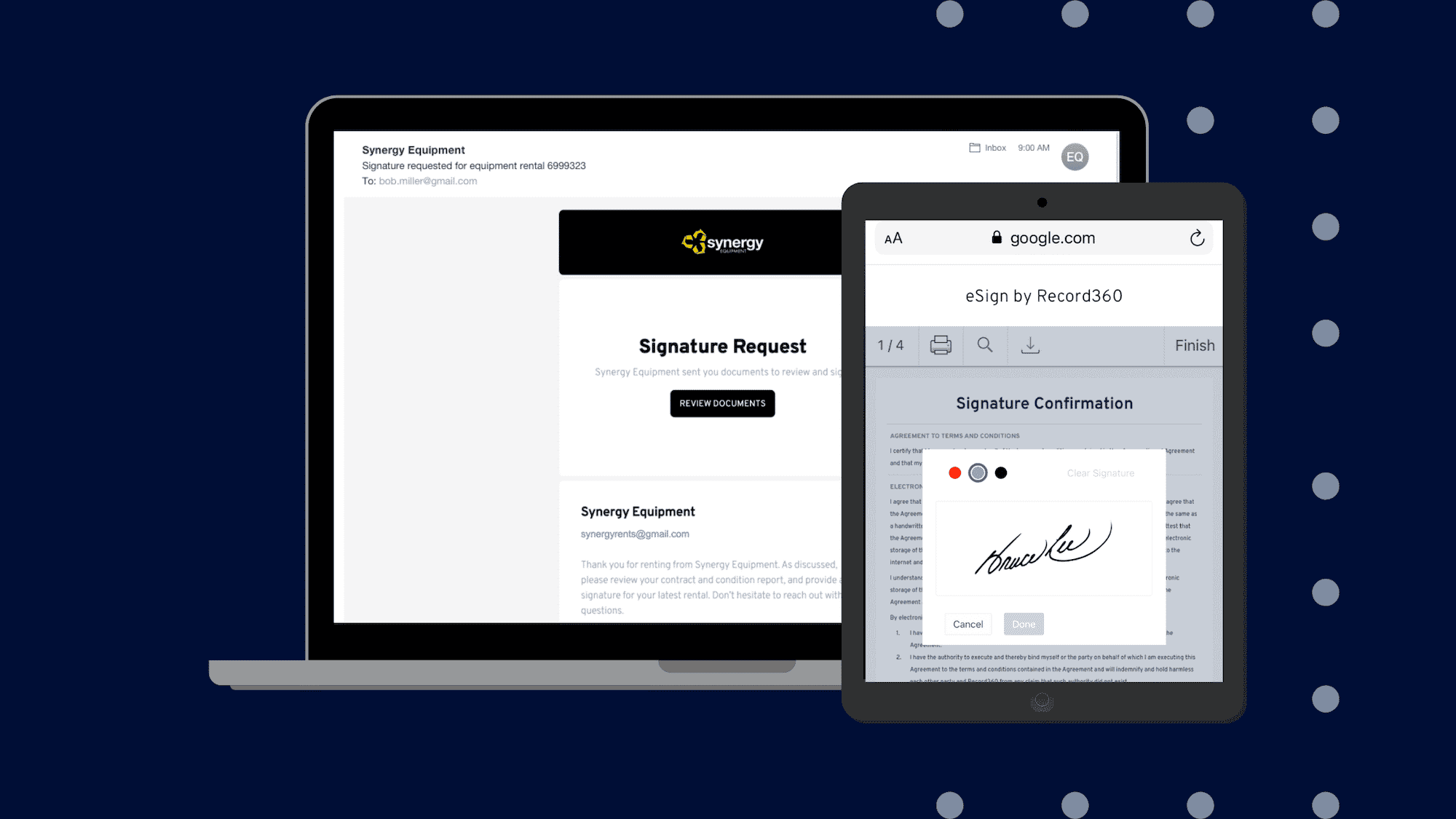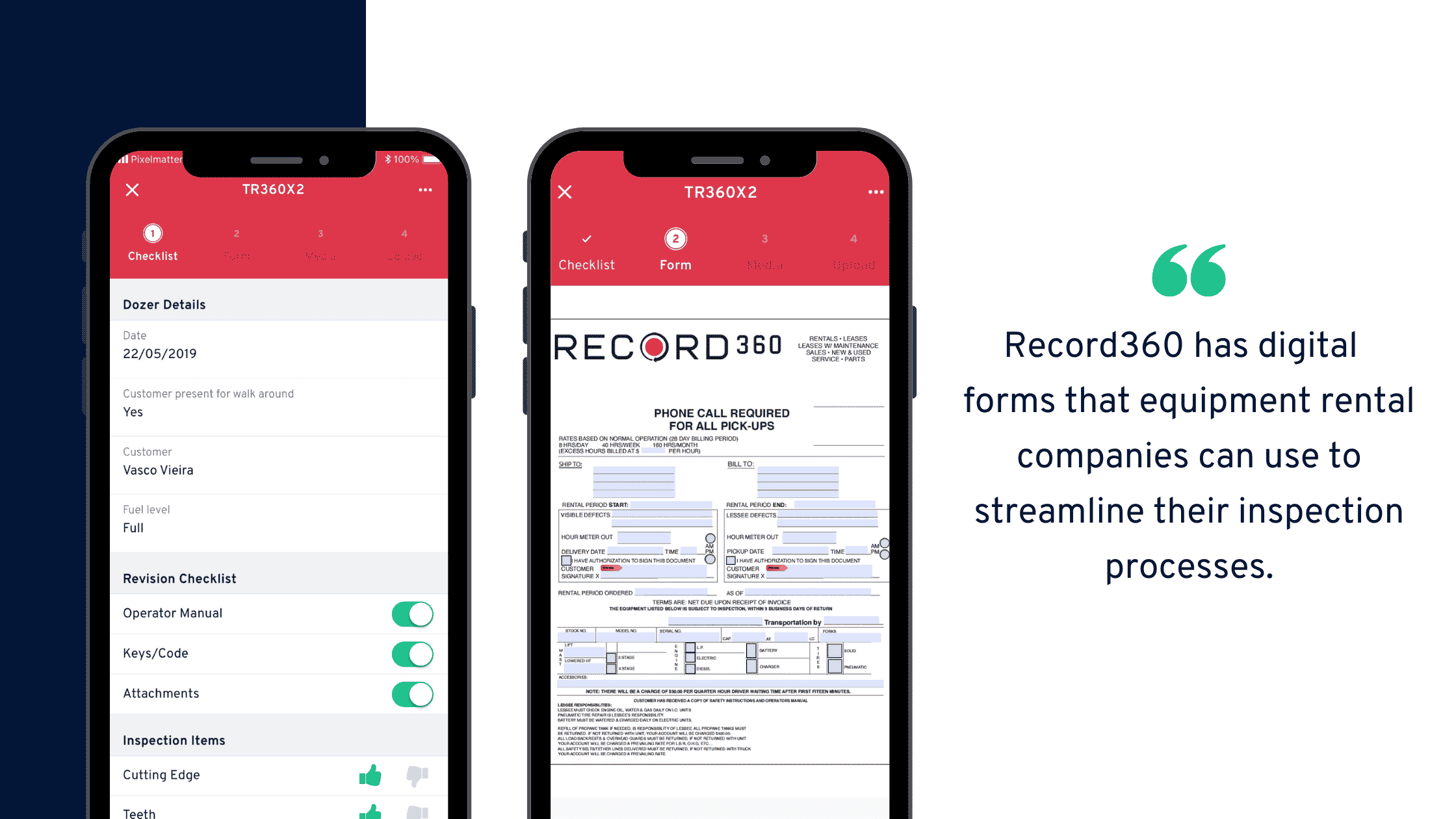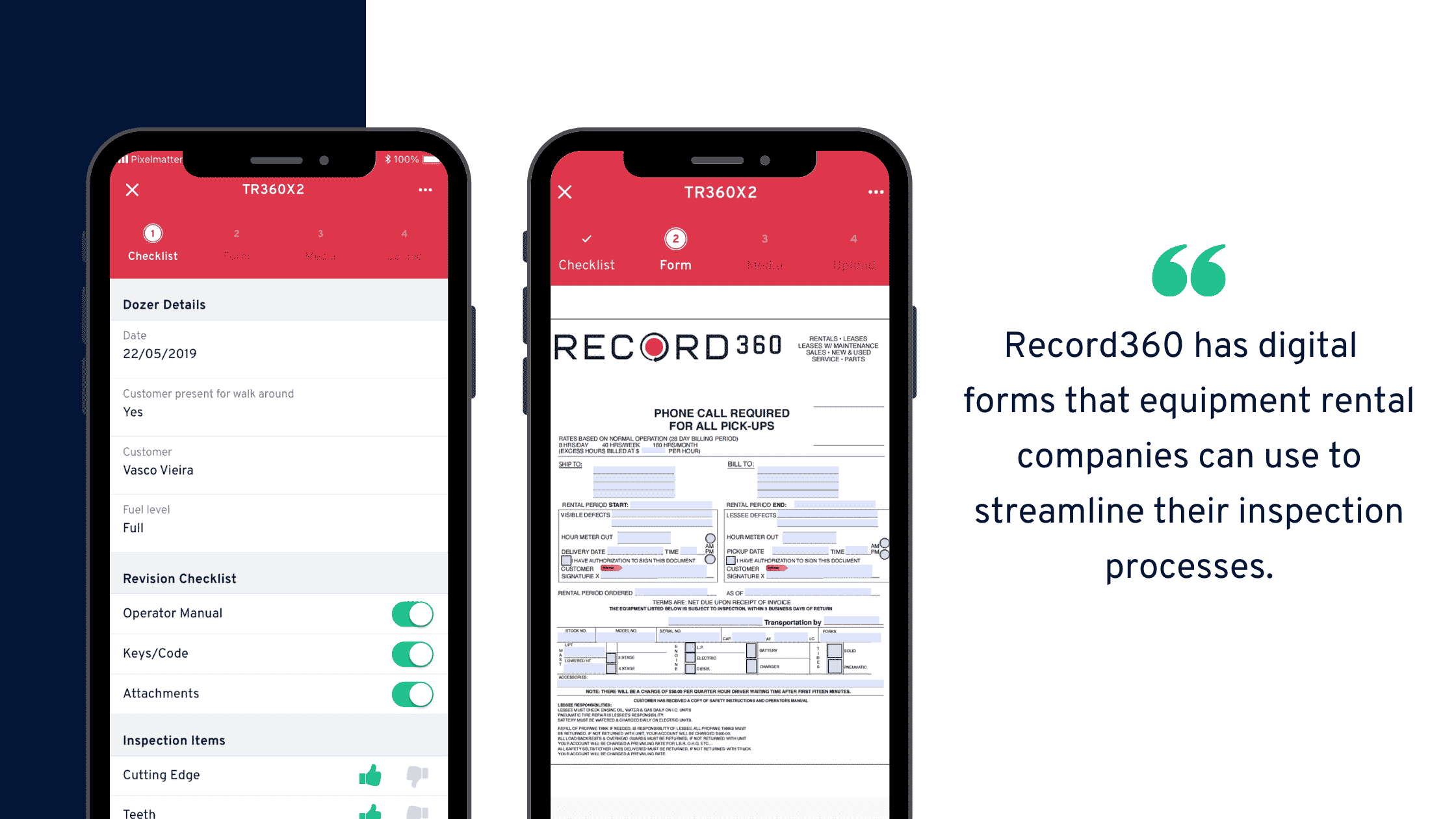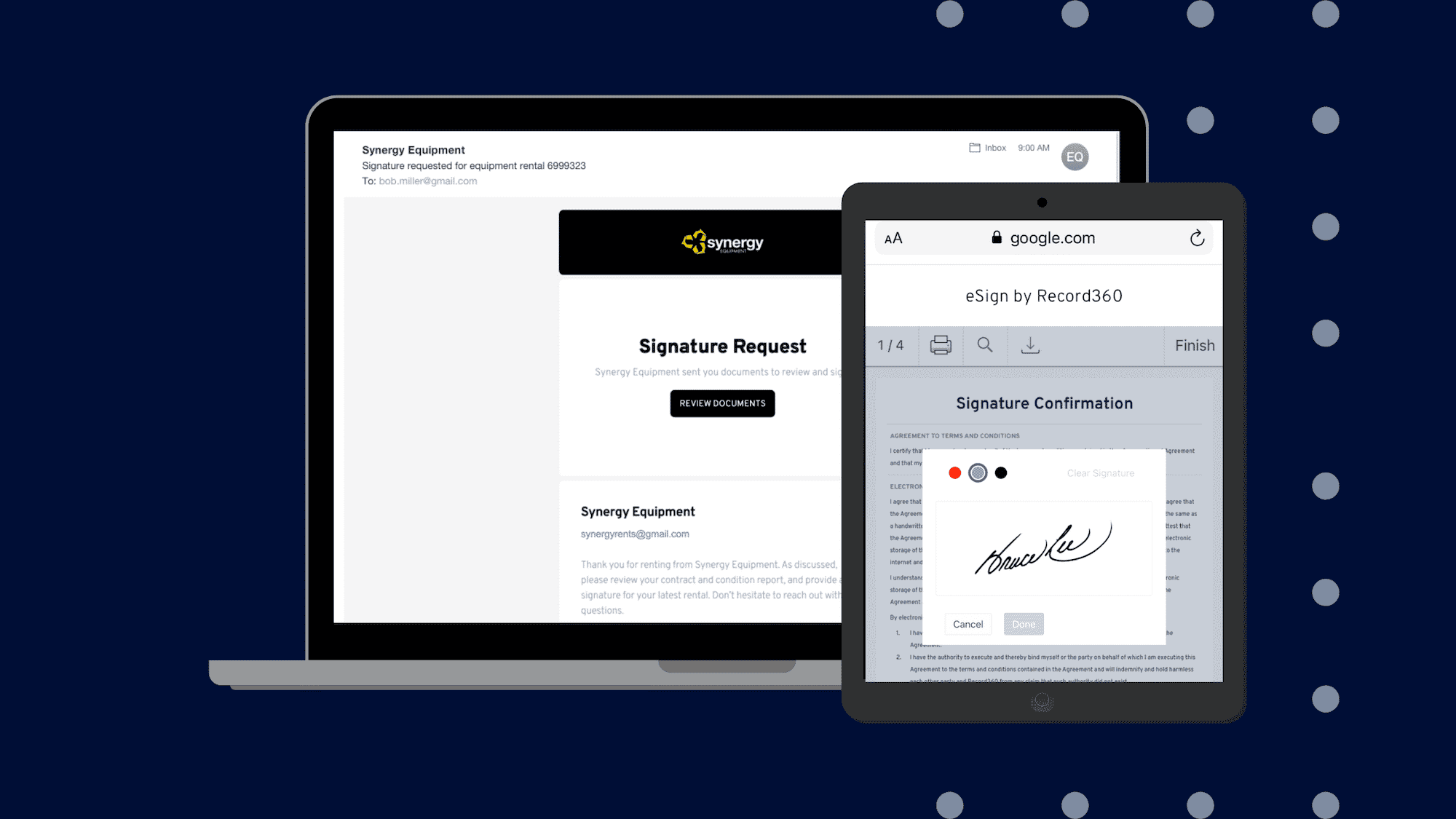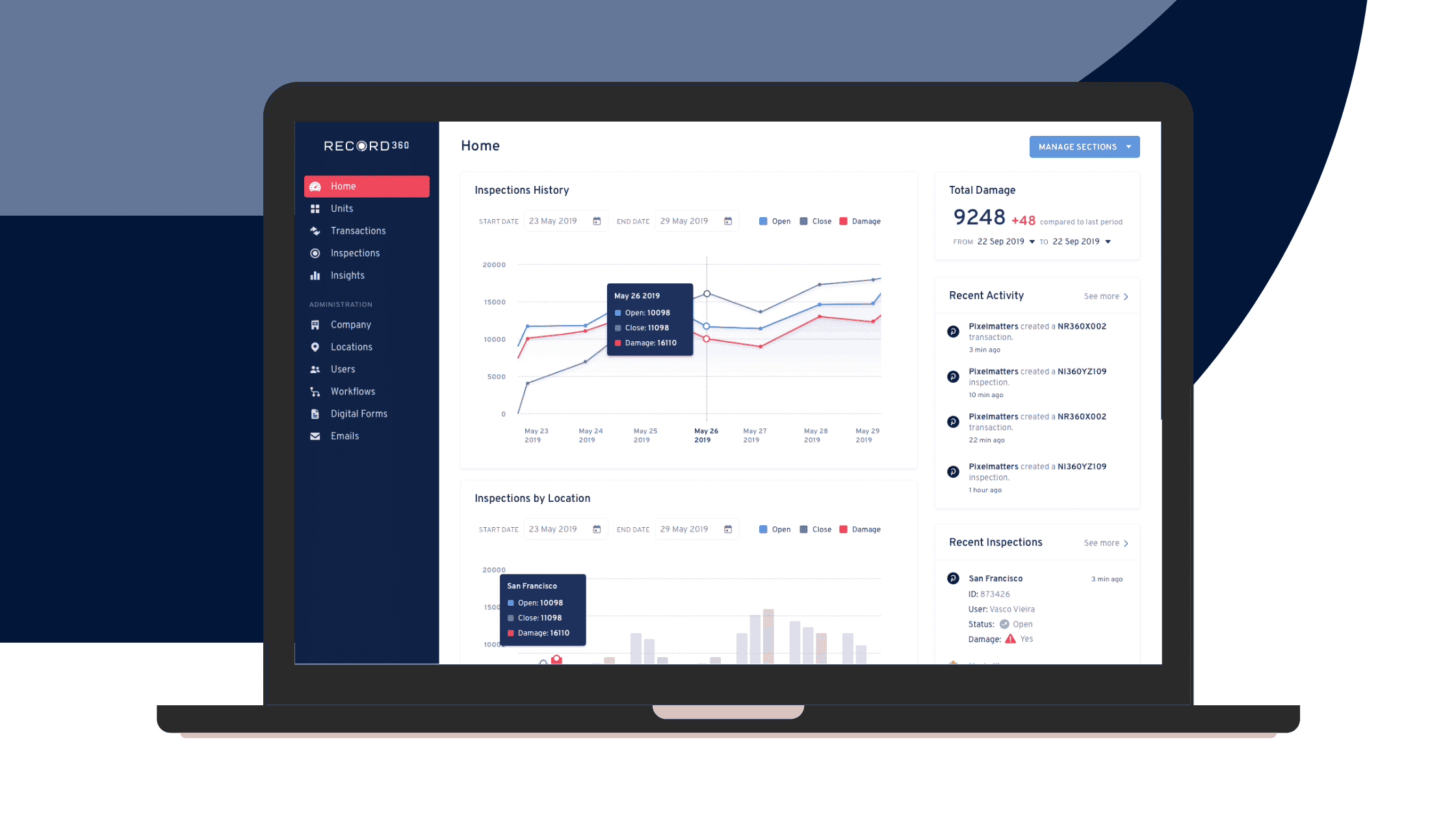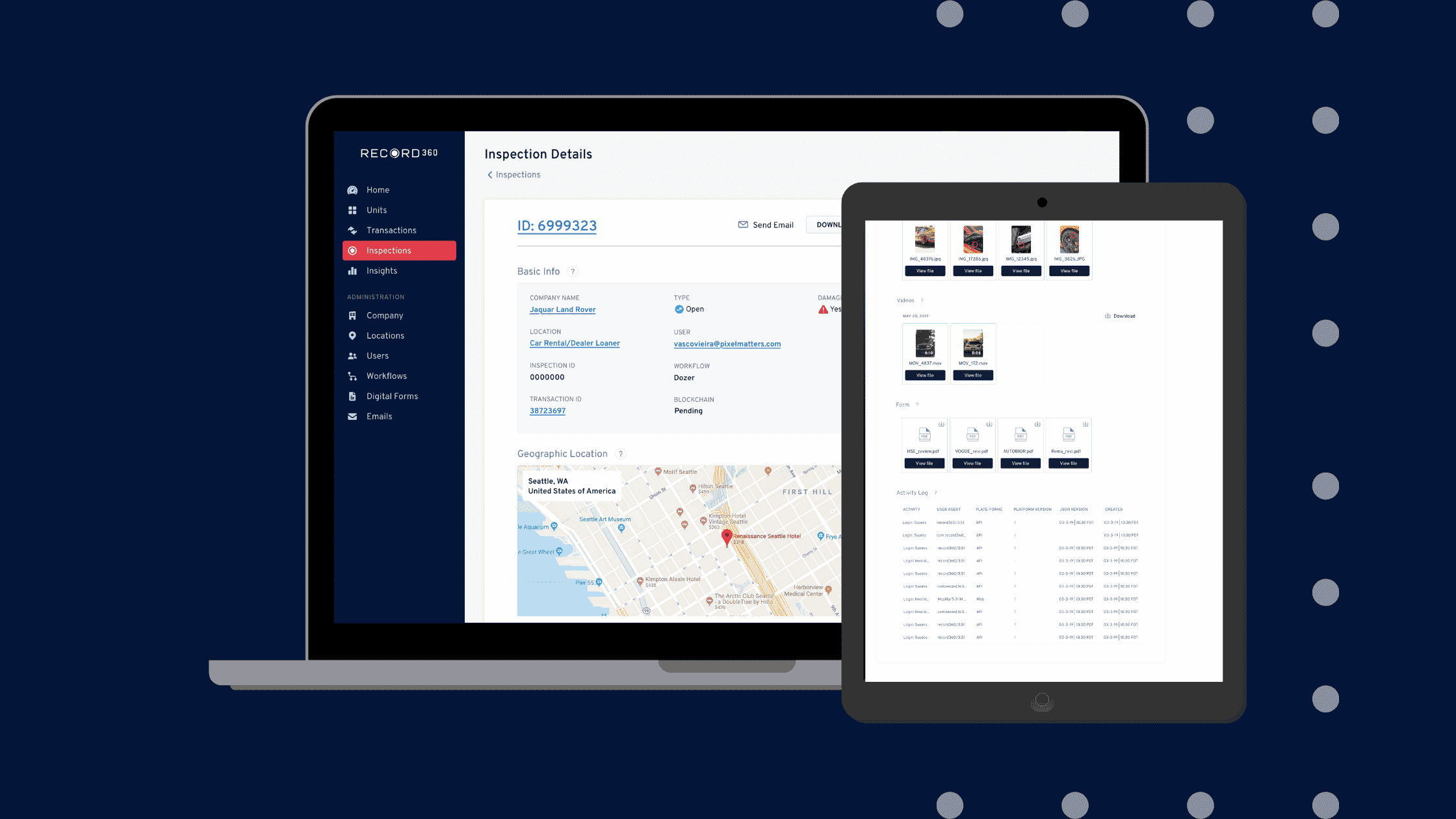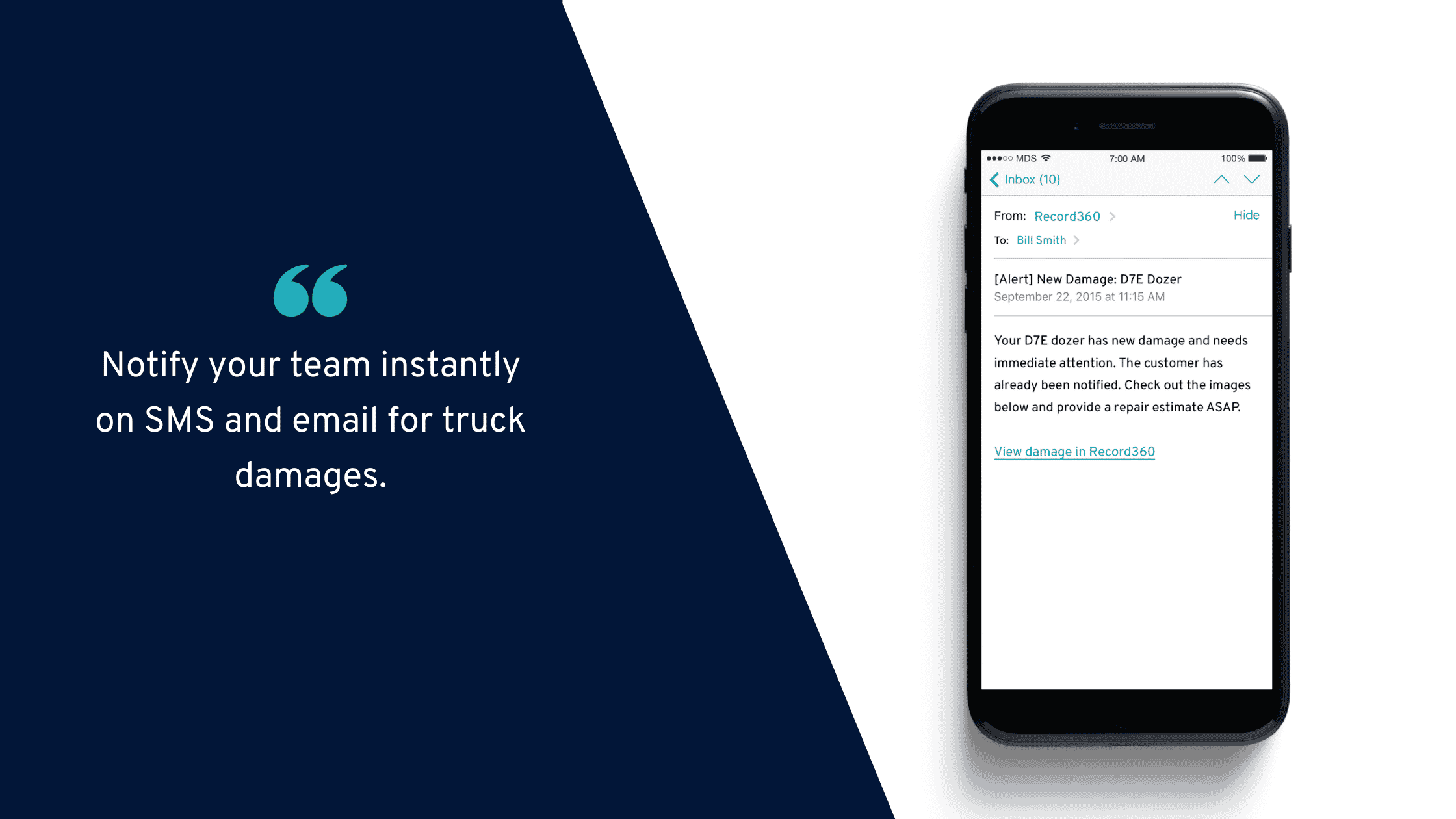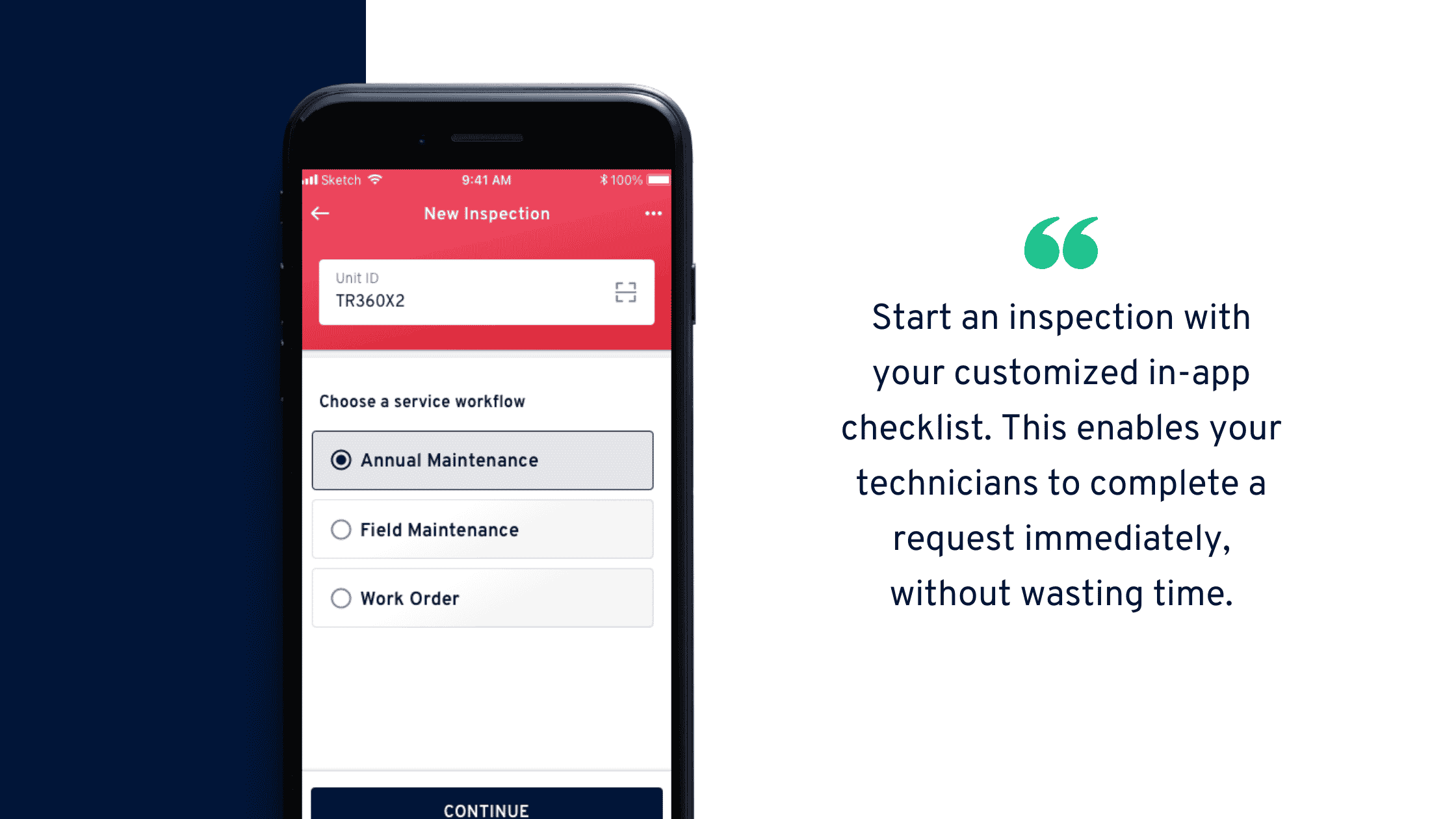ServicePro, by Record360, is a transformative solution reinventing the service management process. It creates better customer experiences, more productive technicians, and increased throughput in service departments.
ServicePro is leading the digital transformation of the service department
Sharing an inspection, managing customer and technician feedback, and getting a work order estimate to and approved by the customer is about to change – for the better.
ServicePro is an easy-to-use digital tool accessed from smartphones, tablets, or desktop computers. It streamlines the traditional quoting and approval workflow used by service advisors, centralizes digital records, and enables fast, efficient customer interactions (including 2-way texting and email) for service departments in heavy equipment, trucks, and automobiles.
Integrated with Record360’s InspectPro product, ServicePro is a secure, searchable online repository of digital equipment inspections. It’s designed to remove the guesswork from service status and work requests. ServicePro gives technicians and managers an efficient digital workflow and a customer communication platform backed by a robust single source of truth.
Must Read: Why equipment videos and photos are important for equipment inspections
ServicePro replaces hours of phone tag and manual tasks
Getting a work order approved or sharing an inspection takes multiple phone calls, printing, scanning, etc., which ServicePro helps streamline. Suppose the technician is working on a piece of equipment and notices additional damage. The technician may need to go back and forth (via phone calls, texted photos, etc.) with the service manager to document the damage.
Then, the service manager may need to place multiple phone calls to the customer over several days to get in touch and get approval for repairs. The approval may be verbal, which can later cause a dispute. If it requires a signature, the customer may need to email, print, sign, scan, and email back. The technician may need to move on to the next work order throughout this time, leaving the customer’s equipment to sit out of service for longer than necessary.
With ServicePro, all internal and external communication can happen instantly via text or email. In addition, digital signatures are tied directly to the work order in question, with a time-stamped record of all interactions.
From old to new – in less than 30 days
Service departments face some challenges when introducing innovative new technology: importing data from existing systems, consistently updating those systems, and getting workers to transition to the new system quickly and effectively.
ServicePro connects service departments and customers in a single tool. It pulls in work order data from ERP systems in near real-time to give the service team an intuitive interface to view and act on the work order and avoid duplicate work.
ServicePro mirrors the simplicity and usability of today’s most common mobile, web-based software. Service advisors and technicians quickly embrace the new platform and are comfortable using it with a day (or less) of training. Online training walks service advisors through intuitive workflow steps and processes.
The typical time-to-market or value for a customer implementing ServicePro and having the service team up to speed and operating on the platform is 30 days or less.
Increase efficiency, eliminate customer disputes, and communicate with ease
First and foremost, dealerships can utilize ServicePro to generate more profit by reducing time-to-approval (via digital approvals through text or email), increasing upsell opportunities through transparency and customer trust, and reducing costs by optimizing technicians’ time and eliminating customer disputes. Other advantages include greater inspection compliance, fewer service delays, improved internal communication through real-time notifications, and improved customer satisfaction with their service experience.
Must Read: Top 11 equipment inspection software features
Schedule a no-charge evaluation and demo today
Find out how you can transform your dealership’s service operations to drive productivity, higher revenue, and measurable improvements in customer satisfaction. Schedule a demo today to learn more!