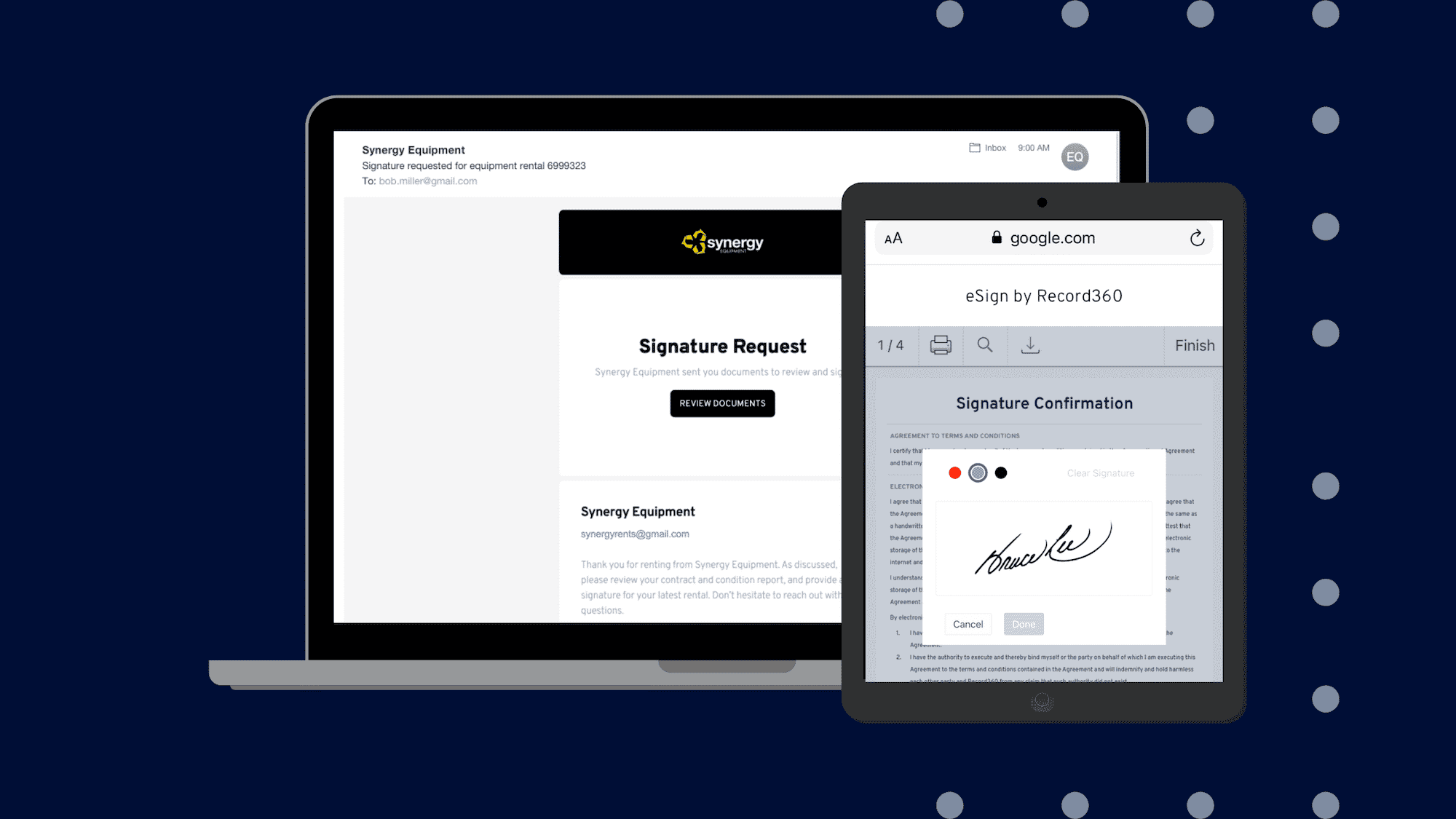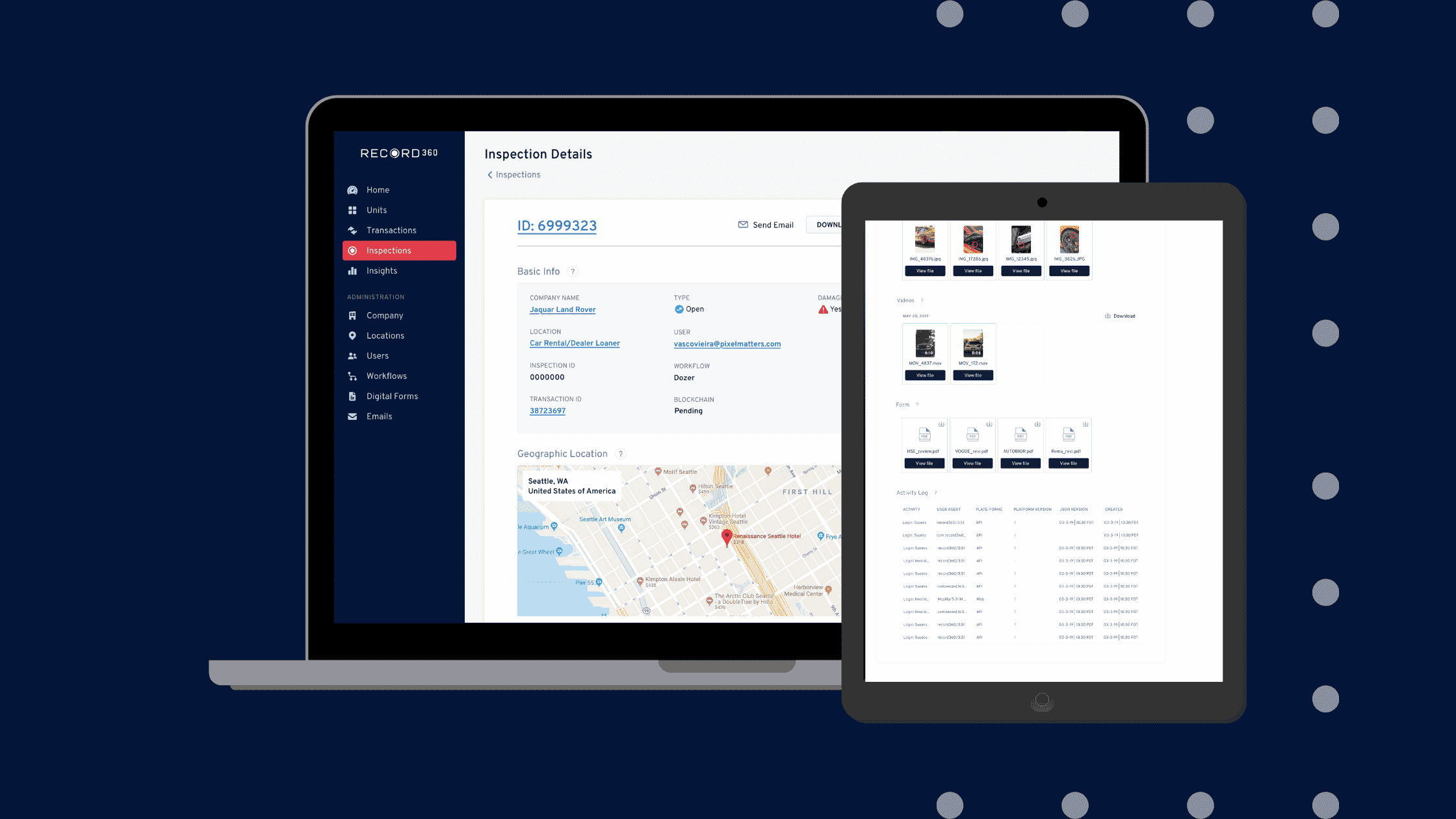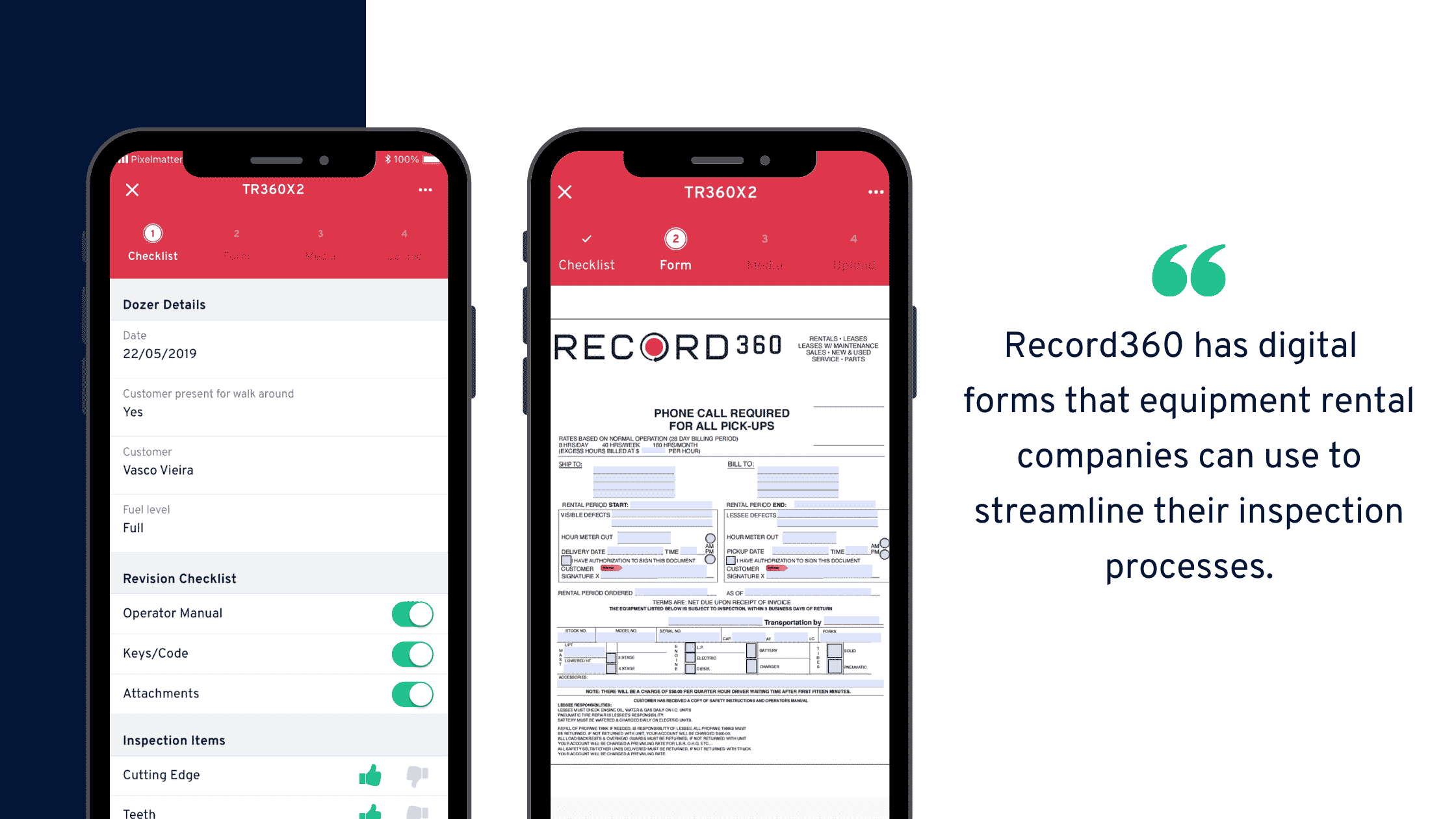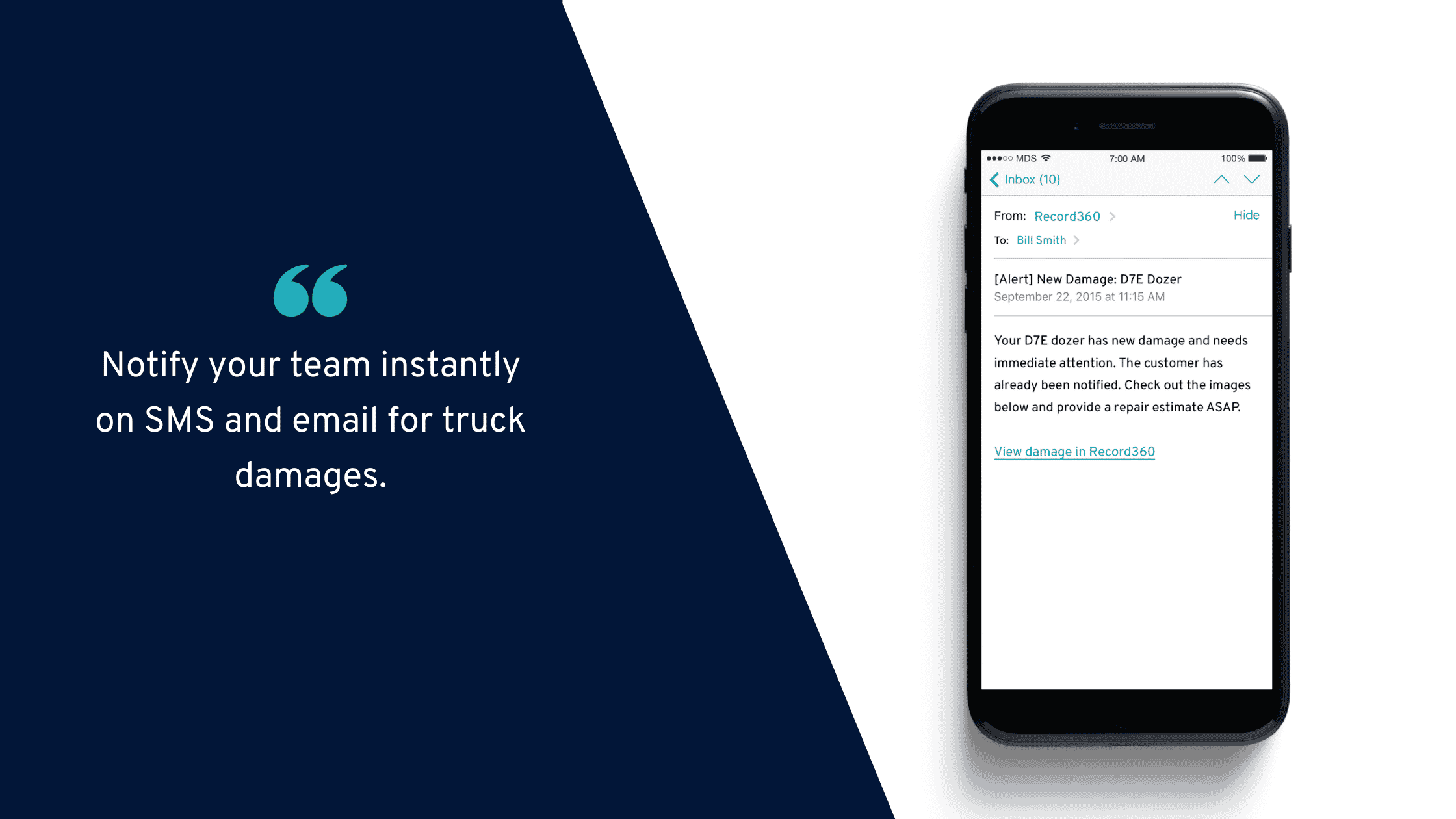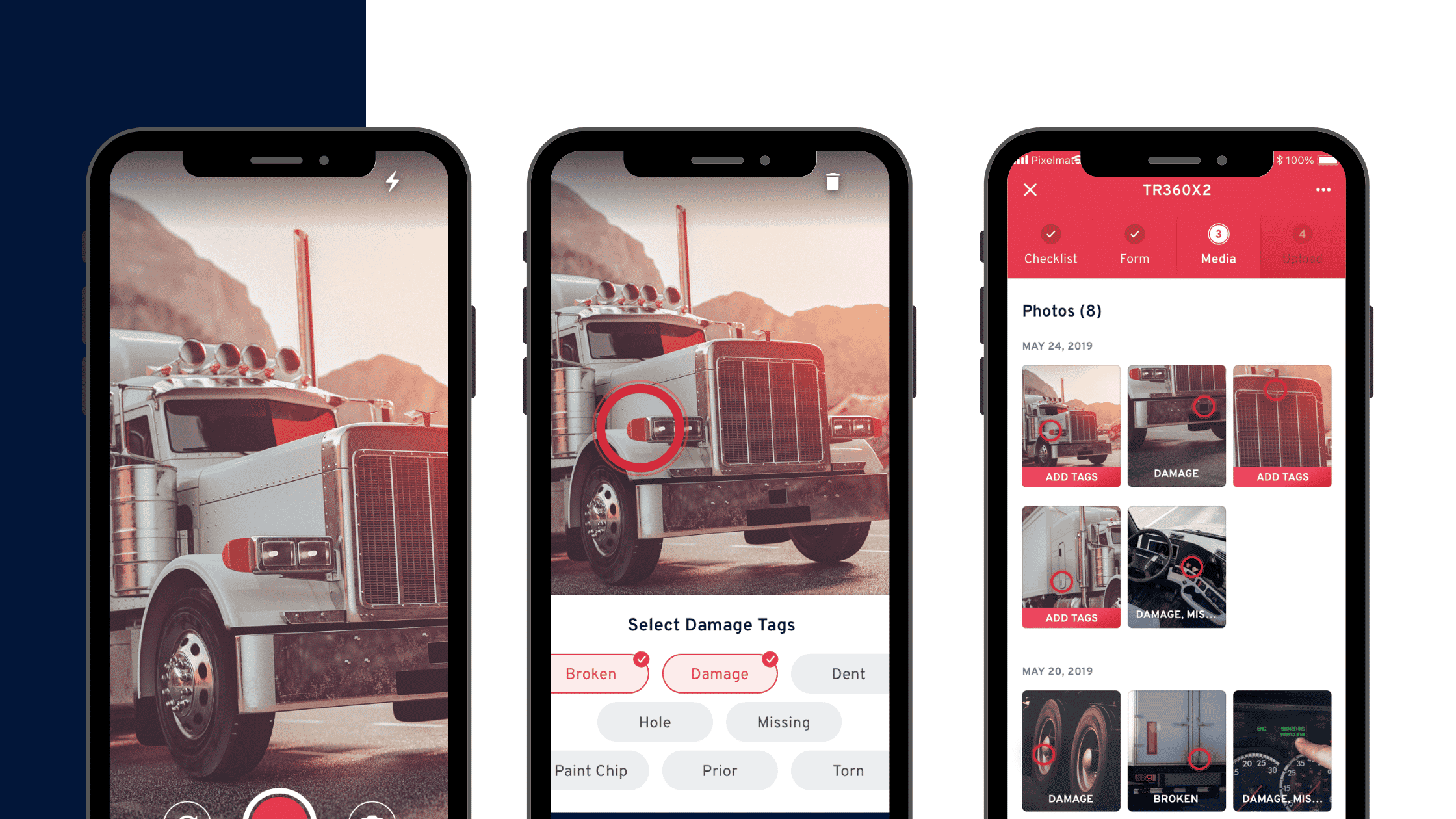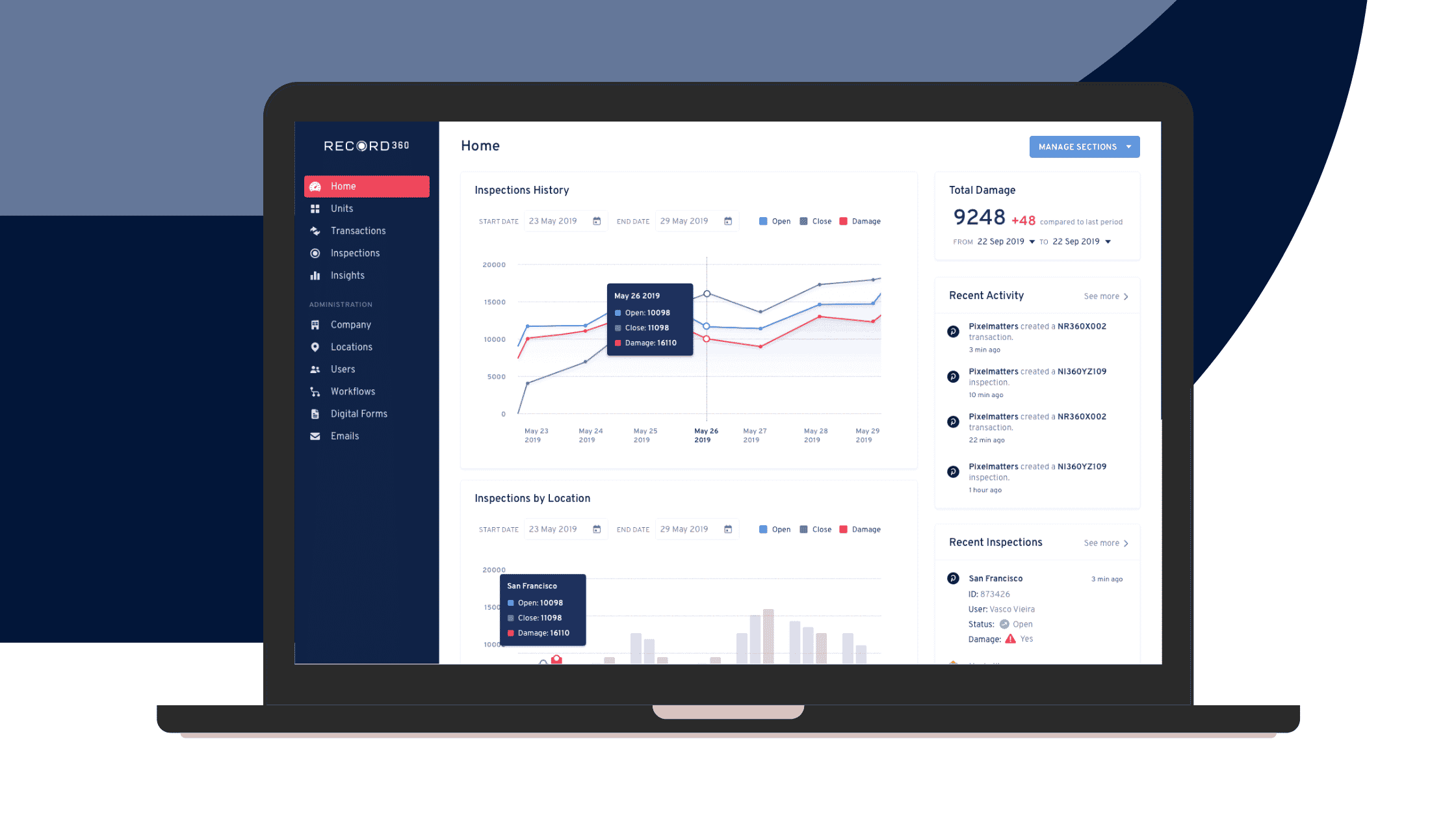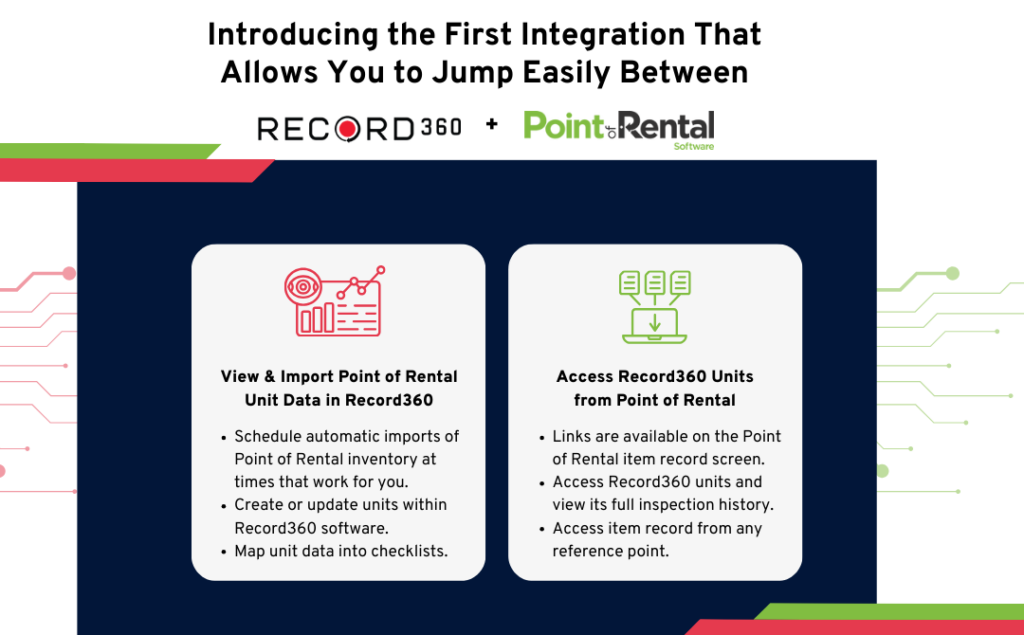Using the right digital inspection tools will help protect your customers.
Consider the potential lawsuits or hefty penalties you might face if your equipment breaks down while on rent. You need to give due diligence to choosing an equipment inspection software for your company.
What’s more, a reliable inspection tool adds other value to your rental company: it also increases your team’s productivity and reduces your business expenses.
So the question becomes, how exactly do reliable digital inspection tools help you protect your clients?
1. Digital inspection tools prevent customer fraud
Although physical rental and inspection processes involve identity validation, they lack security. Manual methods are less robust and reliable compared to electronic ones.
For example, the Record360 equipment management app captures clients’ electronic signatures for equipment log sheets, inspection sign-off documents, and rental agreements. It also automatically emails these signed files to the signees for their reference.
The software even has license scanning functionality that efficiently validates customer identity and lets clients safely present confidential documents (especially during the ongoing COVID-19 pandemic).
That way, your customers and staff can better verify that the business and transacting party are accurate and legitimate.
Record360 then places these digital signatures in secure cloud storage for quick, safe access when needed.
Digital inspection tools also store equipment and inspection records with details about rental usage and asset condition. In the Record360 dashboard, you can find rental inspection history, activity logs, user history, and date and time stamped evidence.
2. Digital inspection tools bolster customer safety while out on rent
Digital inspection tools help enhance your assets’ condition, equipment inventory management, and, consequently, your customers’ safety while renting out your machinery.
Electronic software allows you to scrutinize and record any defects more closely and accurately, apply necessary repairs promptly, and follow the right maintenance schedules.
Record360 has various functionalities suited for that.
On the awareness side, it lets your staff perform inspections from any branch and fill in the digital equipment inspection checklists and forms to report the asset condition, especially if there’s any damage.
For reporting, Record360 then instantly disseminates information from the inspection form to you and the team via email and SMS.
You can also view the details about damages, needed repairs, and equipment maintenance schedules and activities for every asset on your Record360 dashboard.
During the inspection, your technicians and operators can take high-resolution equipment photos and videos of the asset’s defects and apply appropriate “damage tags” on them.
You can then monitor these equipment inspections and get real-time updates, location details, and activities to ensure the assets are being repaired and maintained — ready for the next customers’ safe use of them.
The Record360 dashboard shows an excellent top-level view of your inspections. You can see the number of ongoing and completed inspections and damages discovered within a given period.
If you have multiple branches, Record360’s location-related features are beneficial for coordination with your staff and monitoring. For example, you can view your inspections by location and get live updates on recent equipment evaluations.
These pieces of real-time information appear in Record360:
- The asset’s ID number;
- Name of the employee who updated the inspection;
- Whether or not damages were found;
- Status of the equipment examination;
- How long ago the updates occurred;
- And more.
You can also see your asset’s last location on a map.
All these actions and rich information enable your company to respond fast and keep your customers safe from accidents, injuries, and fatalities that can result from those defects.
3. Digital inspection tools protect customers against unfair accusations
Your technicians can perform more accurate and timely inspections electronically, compared to doing the inspections manually.
Not only that, documentation details are often more precise and up-to-date. They can also provide solid evidence for any dispute or accusation that can arise about damage or unlawful asset usage.
Manual inspection methods and records cannot track or pinpoint exactly who was at fault for the undesirable incidences. Is it your client, staff, a third party, or a natural circumstance?
Customers who receive unfair blame and charges for something they didn’t do can feel upset because they will feel you don’t trust them. Their budget will also be impacted negatively from the extra expense of covering for the damage. Both of these jeopardize your relationship.
That’s why digital inspection tools can better protect your clients’ feelings, sense of value and trustworthiness, and incomes compared with manual inspection methods.
For instance, an electronic sign-off and daily equipment inspection form can show the asset’s condition before and after being rented out. Customers can also electronically sign to validate the observation, especially for the pre-rental state.
On the other hand, suppose disagreements happen, and your digital inspections (through the photos and videos) reveal that your customers were proven liable for the damage.
In that case, they can check and concur with the findings, acknowledge their responsibility, and compensate appropriately. This helps build their integrity, trust in your company, and a solid foundation for your lessor-customer relationship.
Pioneer Equipment Rental shares a noteworthy story of how they were able to preserve their customer relationships despite charging them for the discovered post-rental damages:
We have a customer that is doing quite a bit of demolition and basically started demolishing our excavator, the bucket starting to come apart. Cracks, damage on the body, things like that, and we had clear pictures of that bucket before it went out with a new bucket versus how it came back.
And that was like probably a $4,000 claim in itself, and you know what, and it went smoothly. We still have a customer. He understands his people did the damage, and he’s responsible, and we still have a good customer relationship.
Michael Allan, president of Pioneer Equipment Company, even adds,
We don’t want to file insurance claims, so if we can settle damage issues with our customers in a diplomatic way, that is a good form of insurance itself.
Protect your customers with robust digital inspection tools
Maximize today’s digital inspection tools to protect your equipment and customers.
When you can effectively examine your equipment and guarantee its best working condition, you can better ensure your customers’ safety.
Need more help with exploring digital inspection tools? Schedule a demonstration today and we’ll show how Record360 can support your company’s inspections and other operations.