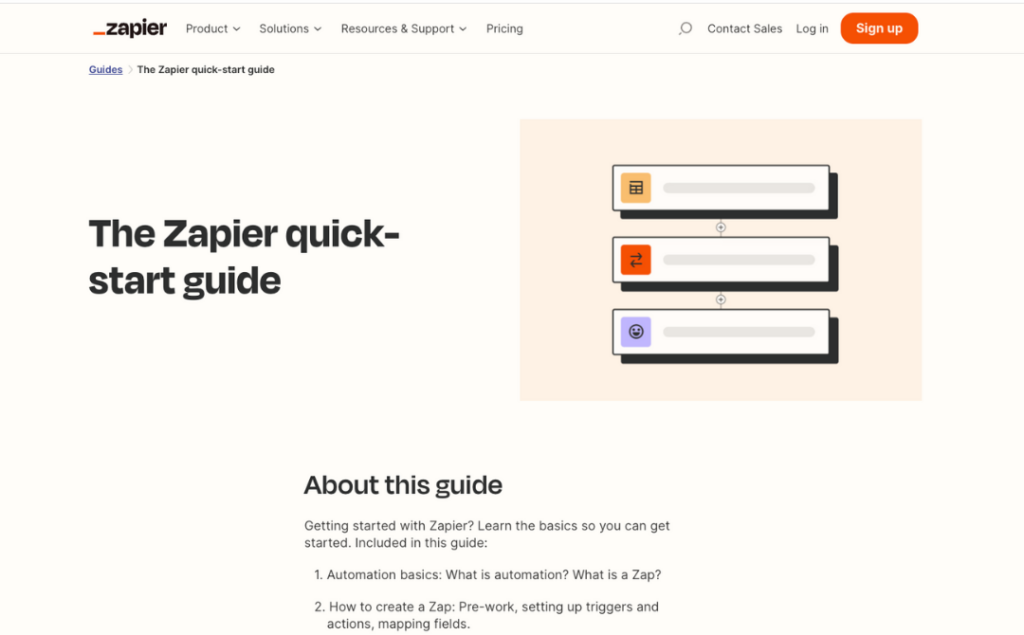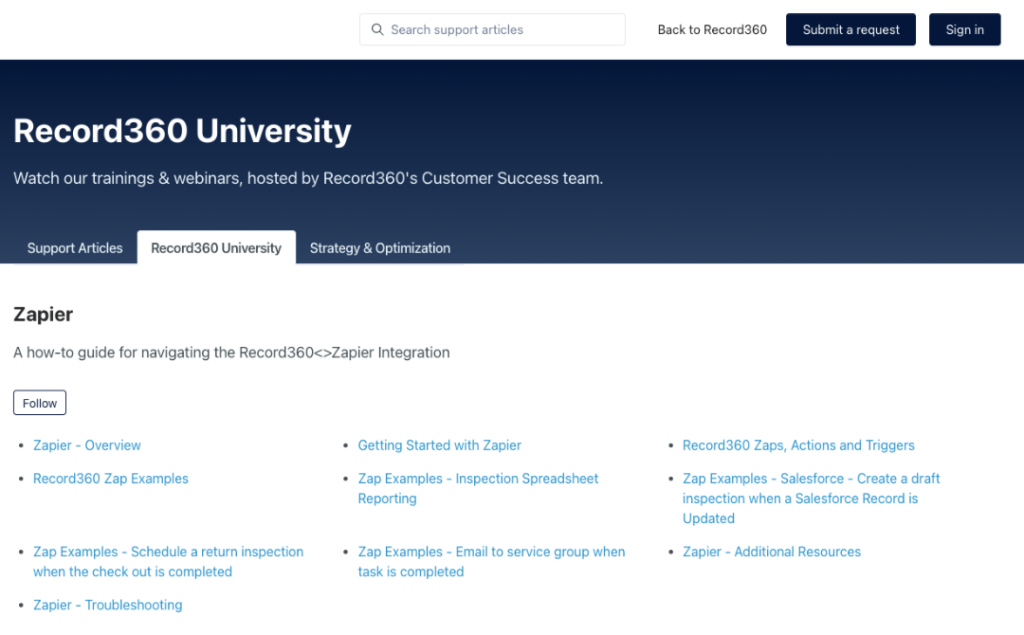Even in a digital age where remote work and technology-driven collaboration have become norms, seamless communication remains a challenge for many. This is especially true for teams juggling a myriad of tools and platforms to get the job done. But what if there was a way to effortlessly sync your digital tools, making your workflow smoother and more efficient?
Enter the Record360 and Zapier integration. This powerful combination is designed to reduce the need for repetitive tasks and excessive communication, making your operations smoother and, dare we say, a bit “hap-ier”.
Why Integrate Record360 with Zapier?
- Automated Asset Management:
With Record360, teams can easily track and manage assets. Through Zapier, you can automate notifications or updates regarding asset status, reducing the need for manual checks and constant communication. Please note, Zapier does not support with ERP integrations, but we do have the ability to update live sheets via sheet applications that are available in Zapier’s library (Google Sheet, Smartsheet, etc)! If you have custom ERP needs contact us at [email protected]. - Seamless Data Flow:
Instead of manually transferring data between platforms, use the integration to automatically pull or push data from Record360 to other apps in your toolkit. Whether you’re updating a CRM, sending data to a spreadsheet, or populating a project management tool, automation ensures data consistency and saves time. - Customized Workflows for Your Needs:
Everyone has their preferred way of working. With Record360’s integration with Zapier, you can tailor triggers and actions to your specific needs, ensuring you’re notified or updated only when it aligns with your workflow. - Enhanced Remote Collaboration:
For remote teams, this integration is a game-changer. Easily track assets, projects, and tasks from anywhere and ensure that the entire team is in sync without the need for constant check-ins. - Transparent Updates Without Over-Communication:
Keeping stakeholders informed is crucial. Set up Zaps that automatically send updates or reports based on changes or updates within Record360. This ensures everyone stays informed without the need for multiple emails or meetings.
Making the Integration Work for You
Kickstarting your journey with Record360’s Zapier integration is a breeze. There are plenty of tutorials and a supportive community to help you set up and refine your automations. And if you ever hit a snag, both Record360 and Zapier have dedicated support teams ready to assist.
While communication is undeniably crucial for any team, it’s the quality, not quantity, that matters. By leveraging the power of Record360 and Zapier, you can streamline operations, ensuring effective collaboration with minimal noise. Dive in and discover a more efficient way to work together, even when you’re apart.