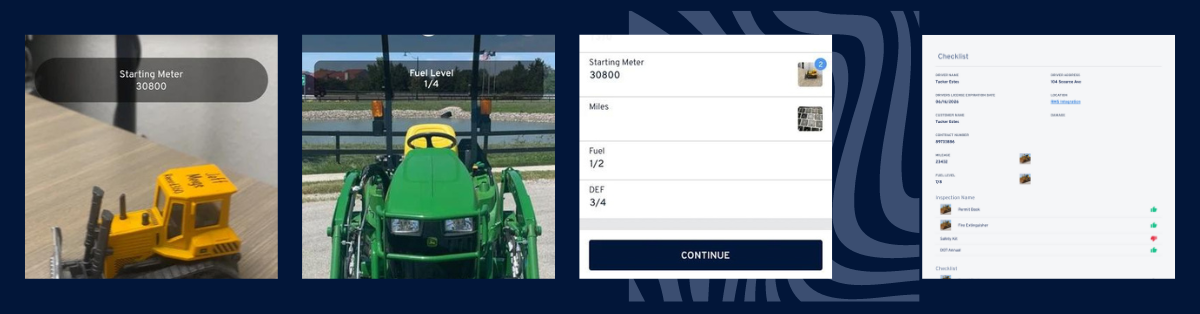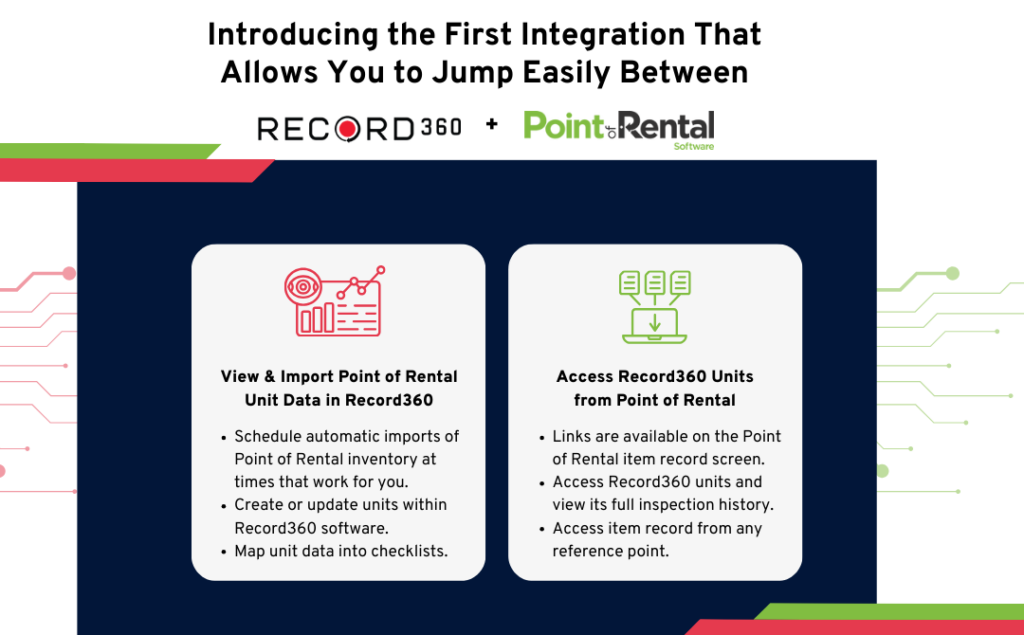We’re thrilled to share some exciting updates from Record360 that are bound to make your inspection processes even smoother and more intuitive. One of the latest features we’re rolling out is the ability to take and associate photos with checklist items – a game-changer for users on app versions 4.15 or later (available on both iOS and Android).
Say Cheese!
Imagine this: you’re in the midst of an inspection, meticulously going through your checklist, and suddenly you spot something noteworthy. In the past, capturing that moment required a trip to the media module. Well, not anymore! With the latest Record360 update, inspectors can now take photos of inspection items in the moment, right there in the checklist itself.
Not only can you snap a pic of that specific damage or validate data like mileage, hour meter reading, or attachments, but you can also associate multiple photos with a single checklist item. No need to limit yourself to just one angle – get the full picture!
What’s New and Improved?
1. Inline Photos for a Seamless Experience
Now, you can require inline photos for specific items. This means inspectors can capture visual evidence right when it matters most – during the inspection itself. It’s a more natural and efficient way to document crucial details.
2. Dashboard Delight
For managers overseeing inspections, setting controls just got a whole lot easier. Customize your inspectors’ experience by adding inline photos to certain items or making them a mandatory part of the checklist. And the best part? You can view these inline photos directly from the dashboard. Talk about keeping everything in one place!
3. Inspection Summaries, Now with Visuals
Managers can present a clear and visual overview of the items validated with a photo. It’s a level of transparency that adds an extra layer of trust and accountability to your inspection reports.
How to Get Started
To take advantage of these fantastic features, make sure you’re using Record360 app versions 4.15 or later. Both iOS and Android users can revel in the benefits of this latest update.
The new photo feature is available on both Standard and Professional pricing plans. No need to worry about hidden costs or complicated add-ons – it’s all included to enhance your Record360 experience. Contact support@record360 to start using Inline Photos today!
So there you have it, folks! Record360 continues to evolve to meet your needs, providing a seamless and user-friendly experience for both inspectors and managers alike. Stay tuned for more updates, and happy inspecting!